Getting internet connection wirelessly throughout the house is definitely a great convenience to have. That being said, if it’s not done well, you can be left with dead zones throughout the place where you don’t actually get to enjoy said convenience.
With that being said, there are a number of ways to deal with this. These can be as simple as moving your router to a different location at home, or by making use of mesh WiFi tech. But to find out if you even need to get to the second solution, let’s start by understanding what WiFi dead zones are, what causes them, and ways to get rid of them, courtesy of unifi.
That one spot where you get no internet connection
As the name suggests, WiFi dead zones are simply the areas at home where you don’t get a connection to your wireless router, and therefore the internet. And even if you get a connection, the signal is weak, or you get neither the usual network speeds nor consistency in the connection.

This could be simply because your router is too far away from the particular spot, or there are too many things in the way, blocking the signal. In the case of the latter, these could be structural elements of your house, like metal and concrete, that you can’t move. Or, it could even be that there are just too many wireless devices in one spot, thus causing congestion.
Time to move things around
Sometimes, the simplest way to solve this problem is to simply move your router. Placing it at the centre of your house would mean that you spread your wireless network coverage evenly around the edges of your place. Also, make sure they’re not hidden away in a cabinet, as that would reduce its range as well.
If you’ve already done that, and it’s not improving the situation, then you should check if there is WiFi congestion going on in that spot. And the simplest way to do that is to check if you have too many other wireless devices there, and turn off the ones that you’re not using.
Use mesh WiFi to extend your router’s range
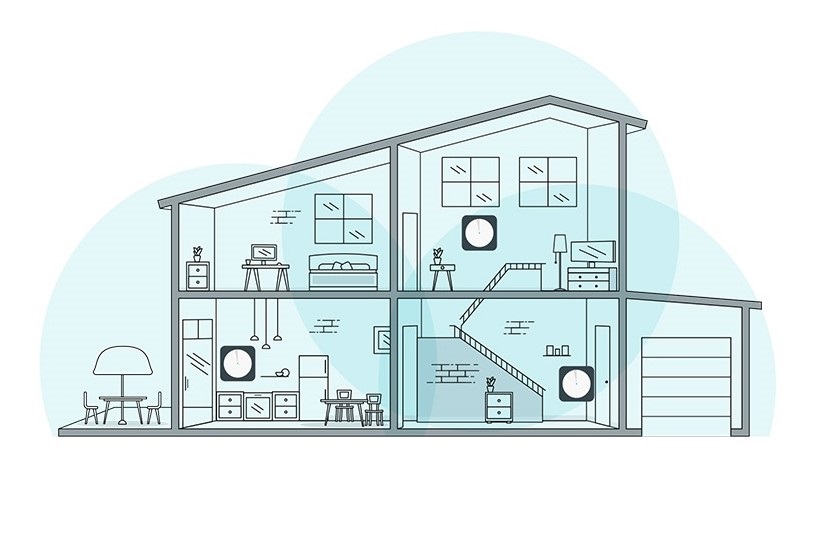
If all that fails, then getting mesh WiFi is the solution. But what is mesh WiFi? To put it simply, it’s the combination of multiple WiFi networks together, creating a larger, seamless WiFi network. Mesh routers share information with one another, allowing them to broadcast the same signal. This means that when you move away from the coverage area of one and into another, your device stays connected as if they were indeed a single WiFi network.
On its surface, setting this up may feel like a complicated process. Fortunately, the process of doing so is actually a simple one. Most mesh WiFi routers these days are made so that the setup process is easy. This includes the TP-Link Deco M9 Plus mesh routers that come with the unifi 500Mbps and 800 Mbps Home Plans. These have their own dedicated app that can guide you through the process too. You can also tweak network settings straight from the app, rather than the usual method of using a web browser on a connected PC.
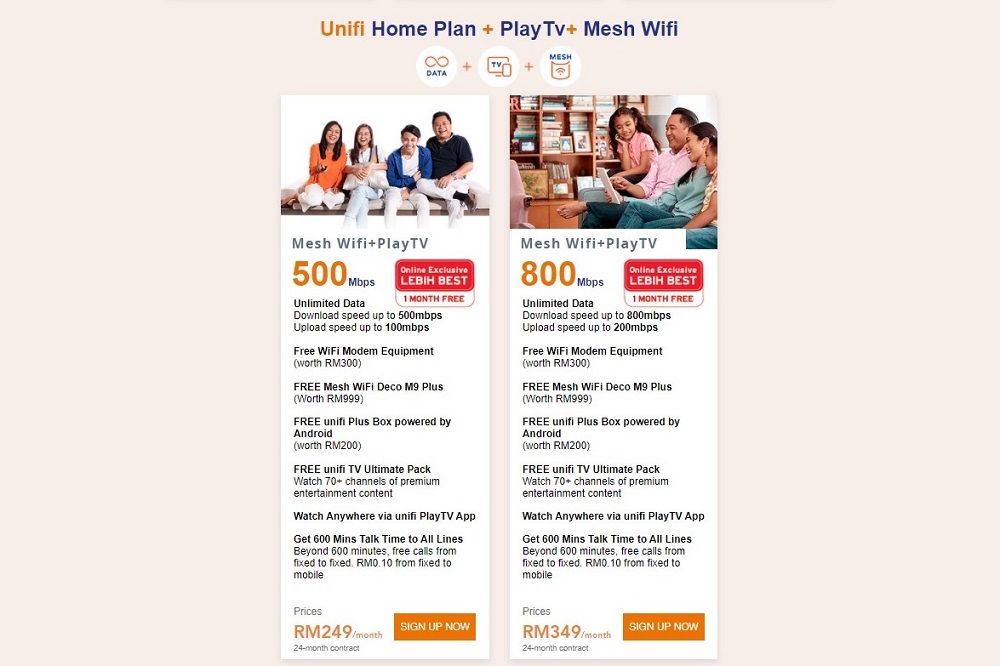
Of course, you don’t have to be signed up to those two specific unifi plans to be able to benefit from mesh WiFi. If you’re using an existing unifi plan, you can simply add them onto your plan, and get the price of each mesh WiFi router added to your monthly bill.
You can find out more about adding mesh WiFi to your unifi plan by hitting this link. Or if you need a brand new plan that comes with it, then you can check out this link instead. If you want to see what else unifi has to offer, then its home page is where you want to go.
This article is brought to you by unifi.


