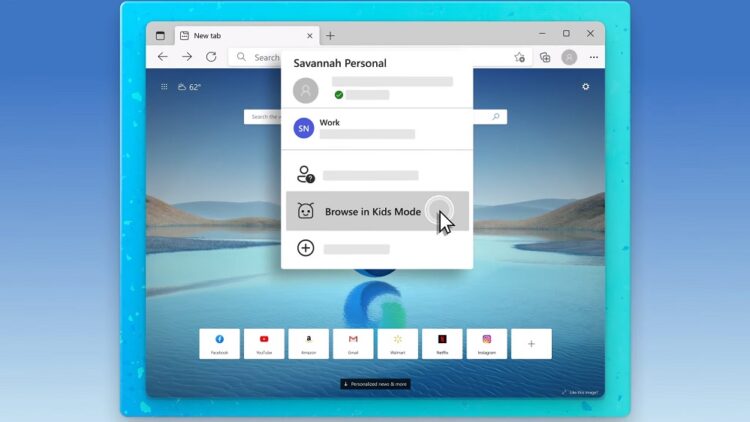The internet is both a treasure trove of and a cesspool, especially for kids. To make things easier for parents, Microsoft has added to its Edge browser what it calls Kids Mode. And it’s essentially a built-in parental controls mode for the browser.
Engaging Kids Mode on the Microsoft Edge browser is as simple as switching to its dedicated profile. Following that, you pick from two age ranges, five to eight or nine to 12. The former naturally features stricter controls by default. The higher age range adds a news feed to the browsing experience, curated from MSN for Kids. More serious topics like politics will still be filtered out, but you can expect to find articles on science left in.

Both come with the highest level of tracking prevention and strict Bing SafeSearch. There are also 70 websites in the whitelist, though you have the option to add more. If your child goes to a site that’s not allowed, Microsoft Edge will put up a block page that asks them to get permission from an adult.
To turn off Kids Mode, you’ll have to re-enter your Windows or macOS password to turn it off. On Windows, it goes a step further by disabling a number of Windows keyboard shortcuts. The Verge says that the feature will be out on the Microsoft Edge browser today, but at the time of writing we don’t have access to it yet.
(Source: Microsoft / YouTube via The Verge)