YouTube goes a long way to make watching videos more convenient. Interestingly, most of these additional features often go unnoticed or forgotten. Luckily, YouTube itself has helped us out with a list of tips and tricks for a far more intuitive viewing experience. Most of these are a little obvious, but some are features that nobody really knows exist.
1) Double tap to fast forward or rewind on mobile

This is a relatively new feature that allows you to jump ahead or rewind the video by 10 seconds. Simply double tap to the left or right of the video to make it happen.
2) Related videos on mobile
Suggested videos can also be viewed while in fullscreen mode on mobile devices. All you need to do is tap on the screen and a row will appear along the bottom; allowing those with short attention spans to plan what to watch next.
3) Variable speed on mobile
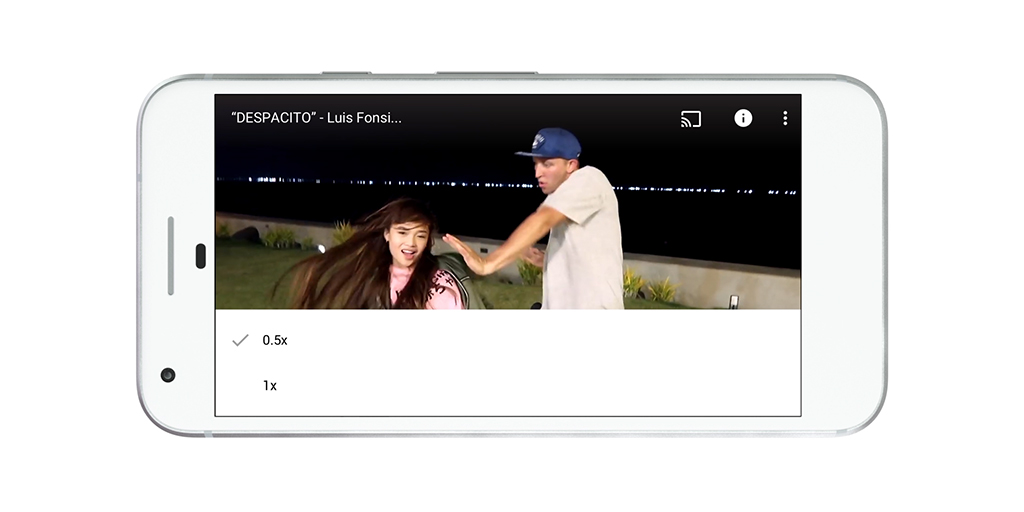
This is something that has always existed on the web version of YouTube, and was recently brought over to mobile. The ideas is that you can tap on the triple dots to bring up the options menu, and then gain more control over how fast a video plays. Just in case the slow motion replay isn’t slow enough.
4) Share videos seamlessly on mobile
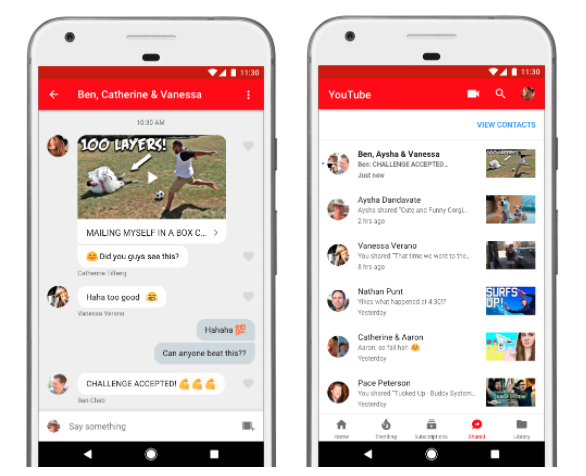
Not only can you share and receive videos, you can also chat about them right in the YouTube app. These shared videos all live in the new Activity tab on your YouTube mobile app. Sharing can also be done quickly by tapping on the arrow icon on each video.
5) Dark Theme on desktop
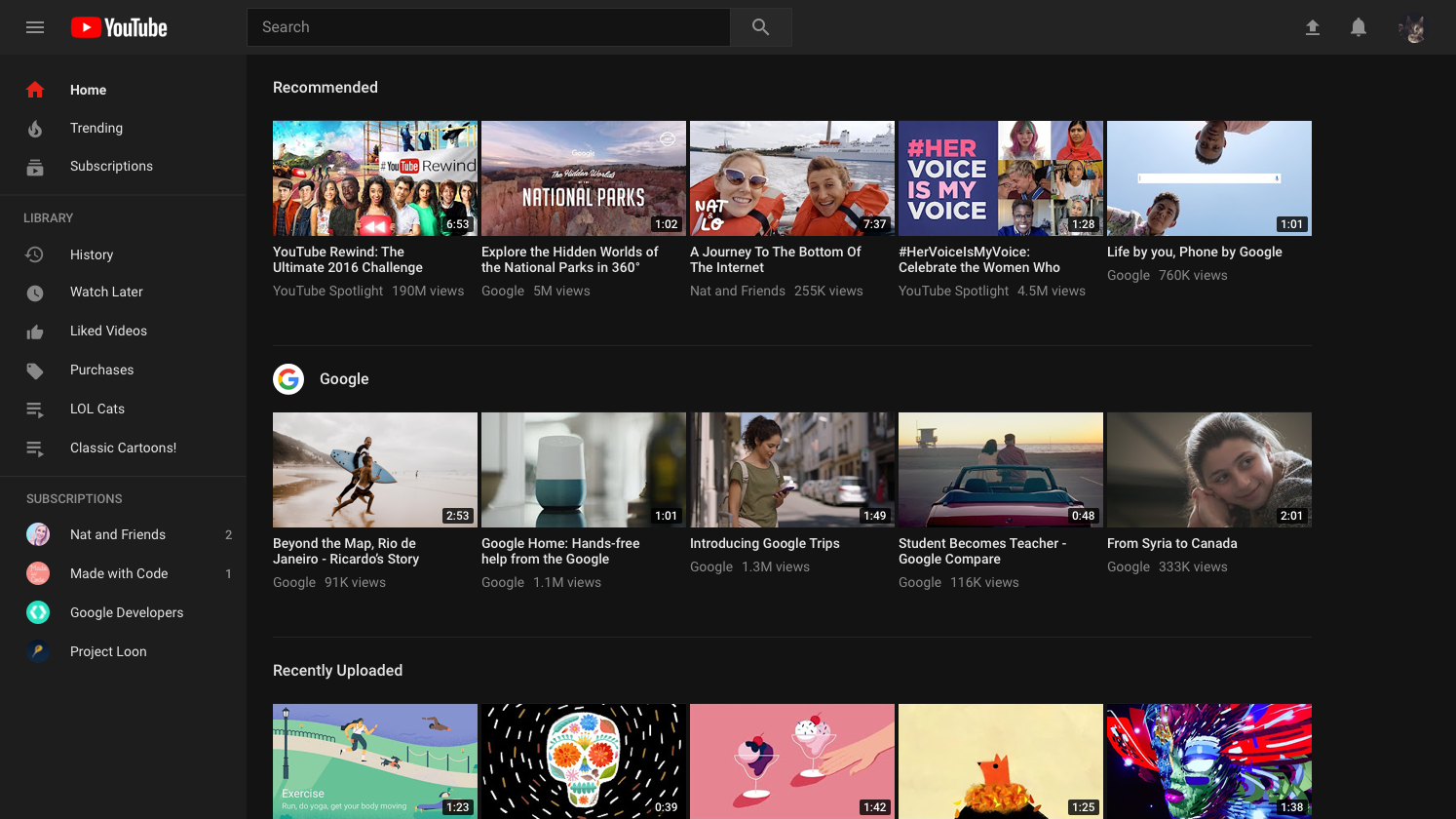
Developed to cut down on glare and let you take in the true colours of the videos you watch. The Dark Theme turns your background dark while browsing the site, and is.turned on by clicking your profile pic at the top right hand corner of the page.
6) Share a video from a certain time stamp
Do your friends only want to get to the good parts of a video? Shared videos can start from any particular point, not just at the start. Just right click on the video and select “Copy video URL at current time”.
7) Keyboard shortcuts
Number keys seek particular parts of the video.
K will pause or play video.
J will rewind 10 seconds.
L will fast-forward 10 seconds.
M will mute or unmute the sound.
8) Google search keywords to narrow searches
Quotation marks search for a specific term; adding a plus or minus sign will include or omit results. Add “allintitle” in the search box before your search keywords to make sure that the results include all those words. Use words like HD, 3D, channel, or playlist to help find specific content.
9) Varied resolution of videos
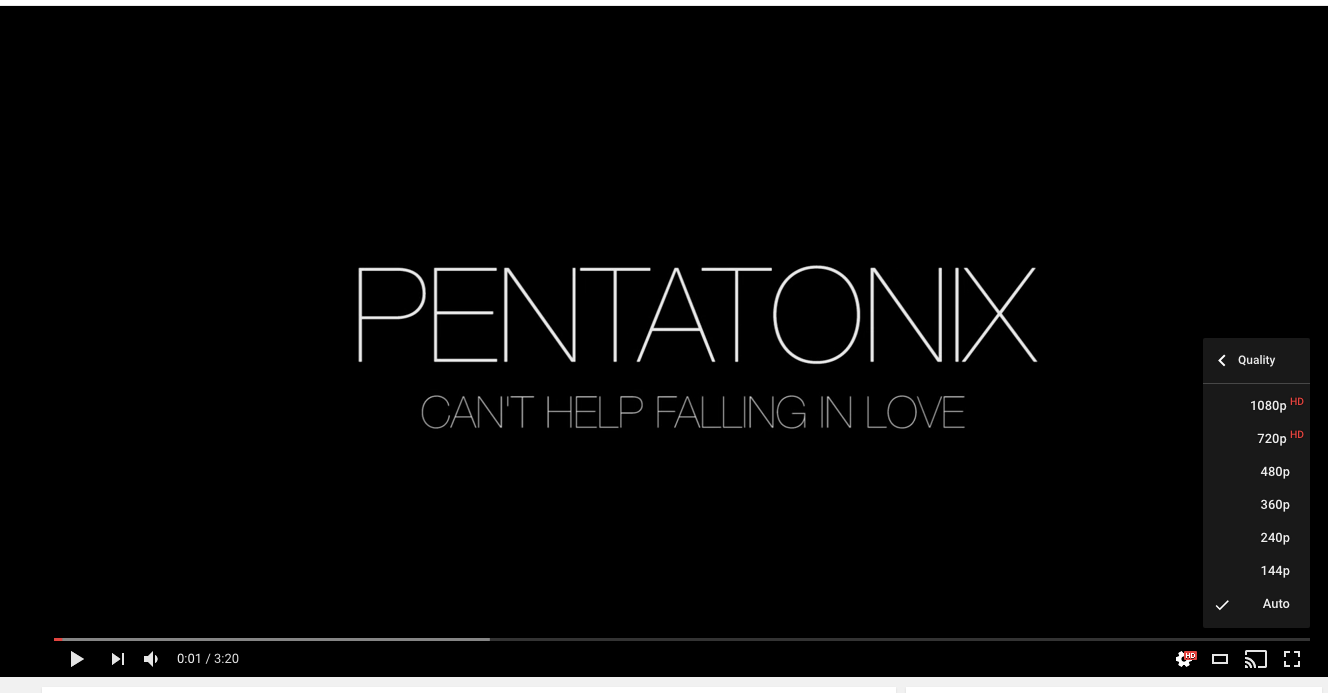
YouTube automatically adjusts video quality based on the quality of the connect, but the resolution can also be manually set. The pulldown menu offers the option to watch in 144p, and all the way up to 8K.
10) Watch videos with captions, including auto-translation
YouTube has over 1 billion videos with automatic captions. Great for times when can’t understand what’s being said, whether it’s because of poor audio or from just plain unintelligible accents. Just click on the settings button and choose to enable captions in your language or auto-translation when available.
———————–
As the world’s largest video platform, YouTube actually goes out of its way to create many features that most consumers may never actually notice throughout their time on YouTube. These tips are just some of the most useful available at the user’s disposal – if you have other useful tips, do share with us in the comments!



