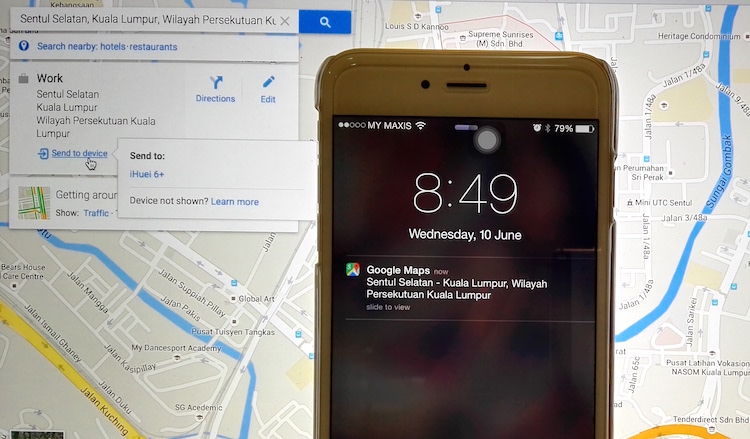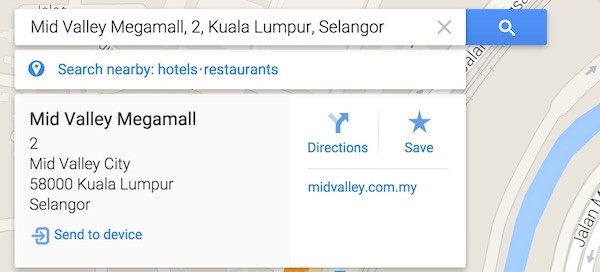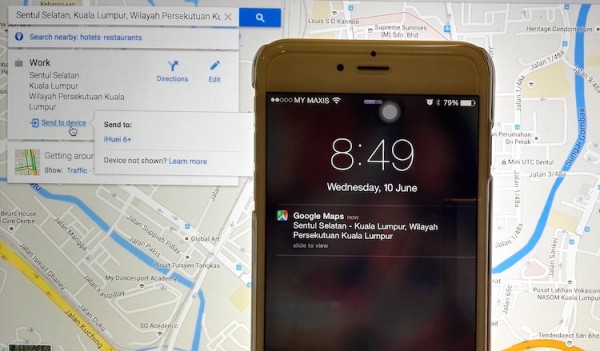Remember about two months ago when Google launched a new feature that allow users to send directions from their desktop straight to their smartphones? The feature was only available on Android back then, and is now finally available on iOS.
Things for iOS are a little different though, instead of typing “send directions” on the search bar on Google.com, you will need to enable the feature on Google Maps for iOS, and then send directions via Google Maps web.
Make sure you are logged into the same Google account for desktop and mobile. Under the settings menu for Google Maps on your iPhone, tap the Notifications settings, and enable “Sent from desktop maps”. Once done, when you visit www.maps.google.com.my on your desktop and key in a destination, you will see a new “send to device” option. Click on that and you will see a list of supported devices.
The latest Google Maps for iOS update also brings two small updates. The first is the ability to add or edit the business hours of places, and the second is the ability to view all of the reviews and photos you’ve shared of places from “Your profile”.
(Source: 9to5Google)
Follow us on Instagram, Facebook, Twitter or Telegram for more updates and breaking news.