
Google previously introduced ‘find my phone’ and the company now has a new feature that allow users to send directions to their mobile devices right from their desktop browser. This prepares the user even before they start driving, ridding the fuss of entering an address while driving.
Users will just have to type “send directions” into the omnibox in Google Chrome or the Google.com homepage and hit “enter”. A short preview box will appear showing the user’s current phone location and this is where they need to input the location they’re headed to. If they own multiple devices, make sure to select the device they wish to push the directions to, from the top right corner of the preview box. Once that’s done, the Google Maps app will automatically be fired up, with the desired location already set for navigation to commence.
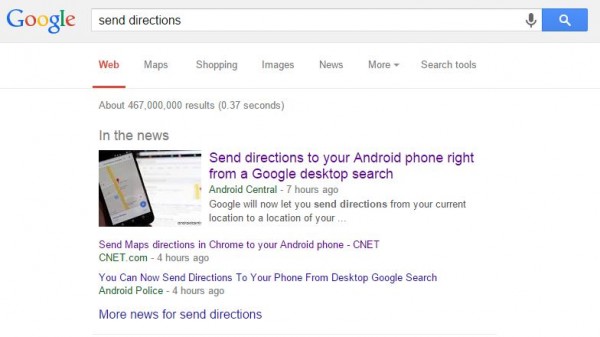
However, we tried this feature ourselves but all we got was a web search of “send directions” instead. The comments section from the original Google + announcement post points out that the feature is not yet available in all countries but it should be slowly rolling out. In the mean time, here’s an alternative solution for those who still need directions sent to their phones.
[Source: +Google via Android Central]
Follow us on Instagram, Facebook, Twitter or Telegram for more updates and breaking news.


