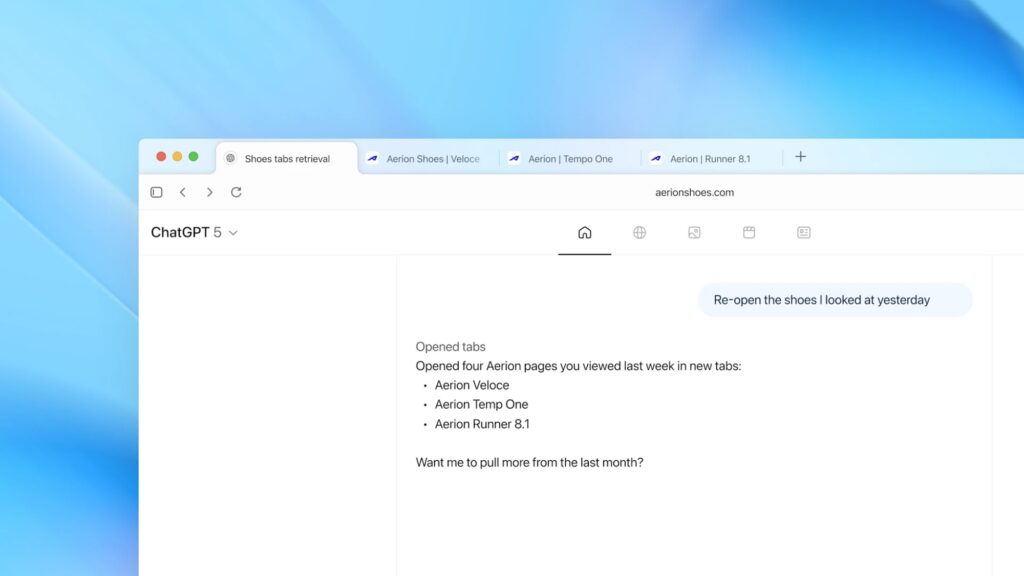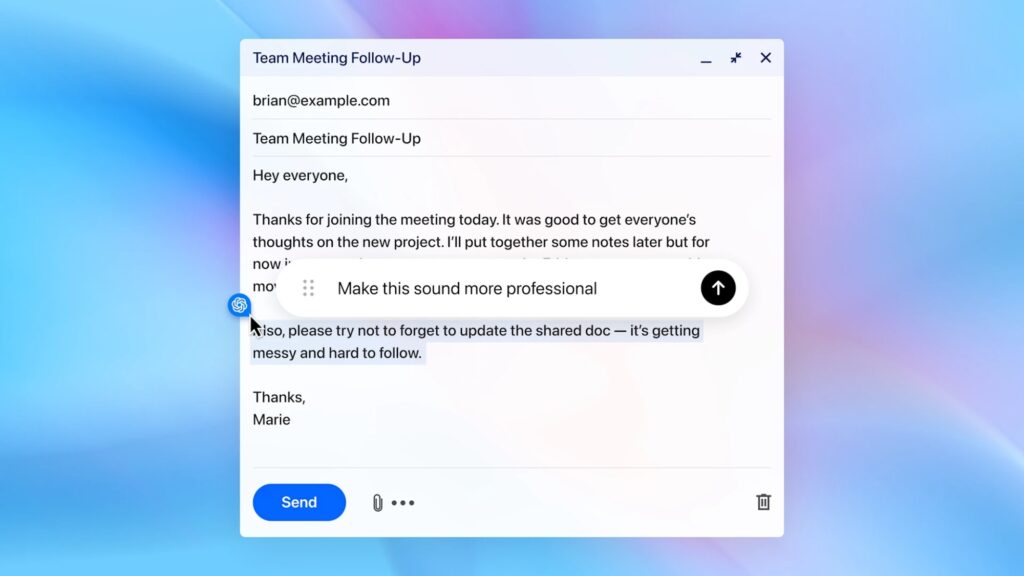After months of waiting, OpenAI’s new AI browser is here. Announced back in July, ChatGPT Atlas allows you to browse the internet like usual or ask the integrated chatbot to do it for you, among other things.
In the official live stream that debuted the browser, ChatGPT Atlas’ best feature is said to be its memory, which allows it to make a more personalised browsing experience. Not only that but the browser features agentic features that will expedite your browsing and even shopping, much like its competitor.
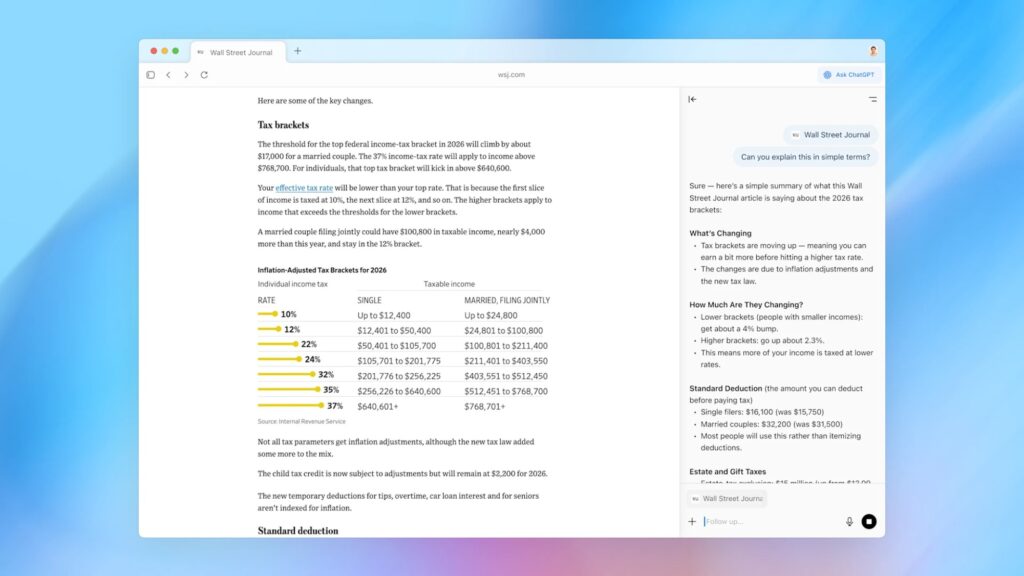
On the surface, it looks like any other browser. What sets it apart, however, is an “Ask ChatGPT” button on the upper right corner of the window, beside the search bar. Clicking it will open a sidebar and give you your usual chatbot experience. You can then use the sidebar to ask any questions about the opened tab.
As per a report by The Verge, every time you click on a link in an Atlas search result, you will see a split-screen display with the chosen webpage on one side and the ChatGPT transcript on the other. However, users have the option to disable this split-screen view if they so choose.
The browser will also be introducing a new feature called “cursor chat”. This feature allows you to highlight sentences in emails or documents and have ChatGPT rephrase them to your liking.
In terms of browsing, ChatGPT Atlas is capable of remembering previously visited websites and reopening them for you with just a chat. It still has the summarisation capabilities that its base AI model is known for. You can also use its agentic features to help book flights and do some online shopping, but this is only available for ChatGPT Plus and Pro users for now.
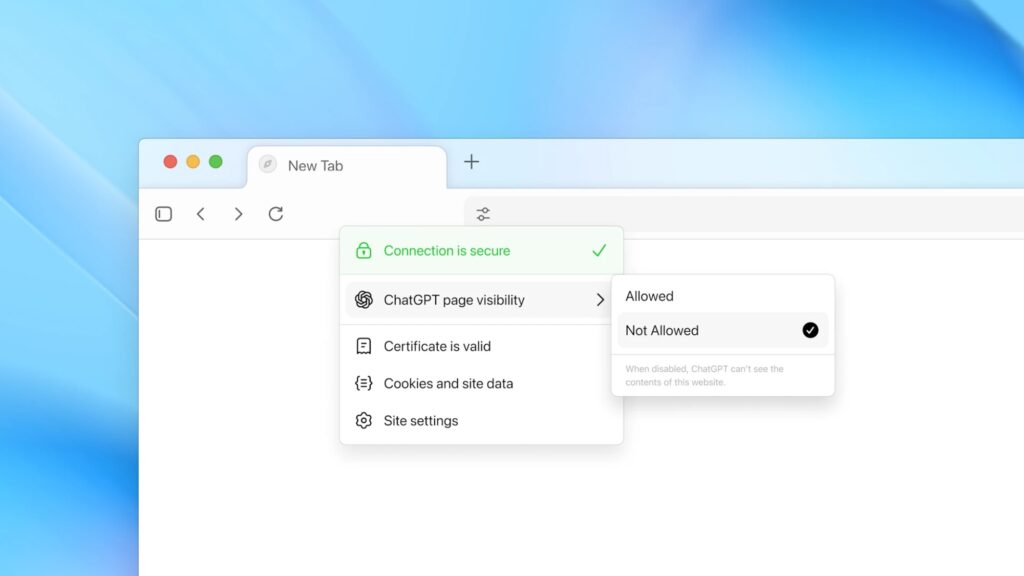
It is worth noting that OpenAI stressed what ChatGPT Atlas can’t do. For starters, it can’t run code in the browser, download files, or install extensions. It also can’t access other apps or file systems on your PC. Additionally, the AI will pause its activity when it comes to certain sensitive websites, such as “financial institutions”, to make sure you’re paying attention.
Users have the option to use the agent features in logged-out mode to limit its access to sensitive data. And Lastly, users can also disable ChatGPT’s visibility, ensuring that the AI cannot view the page contents and, therefore, cannot recall it in the future.

OpenAI’s ChatGPT Atlas is available now globally for macOS. However, Windows, iOS, and Android versions of the browser are coming soon.