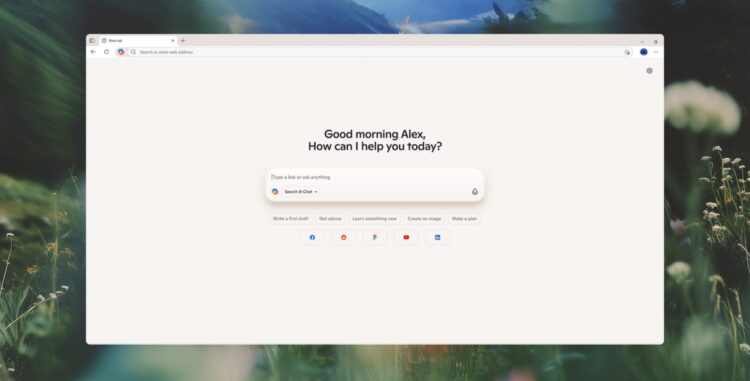Microsoft has hopped onto the AI web browser bandwagon with the introduction of Copilot Mode in Edge. According to the company, this new experimental feature is its next step in creating “a more powerful way to pilot the web”.
To start using Copilot Mode, the user must first navigate to the browser settings. The mode is located in the “AI Innovations” section. Once turned on, the user is greeted by the Copilot chatbot when opening a new tab. The input box can be used for chat, search, as well as web navigation.
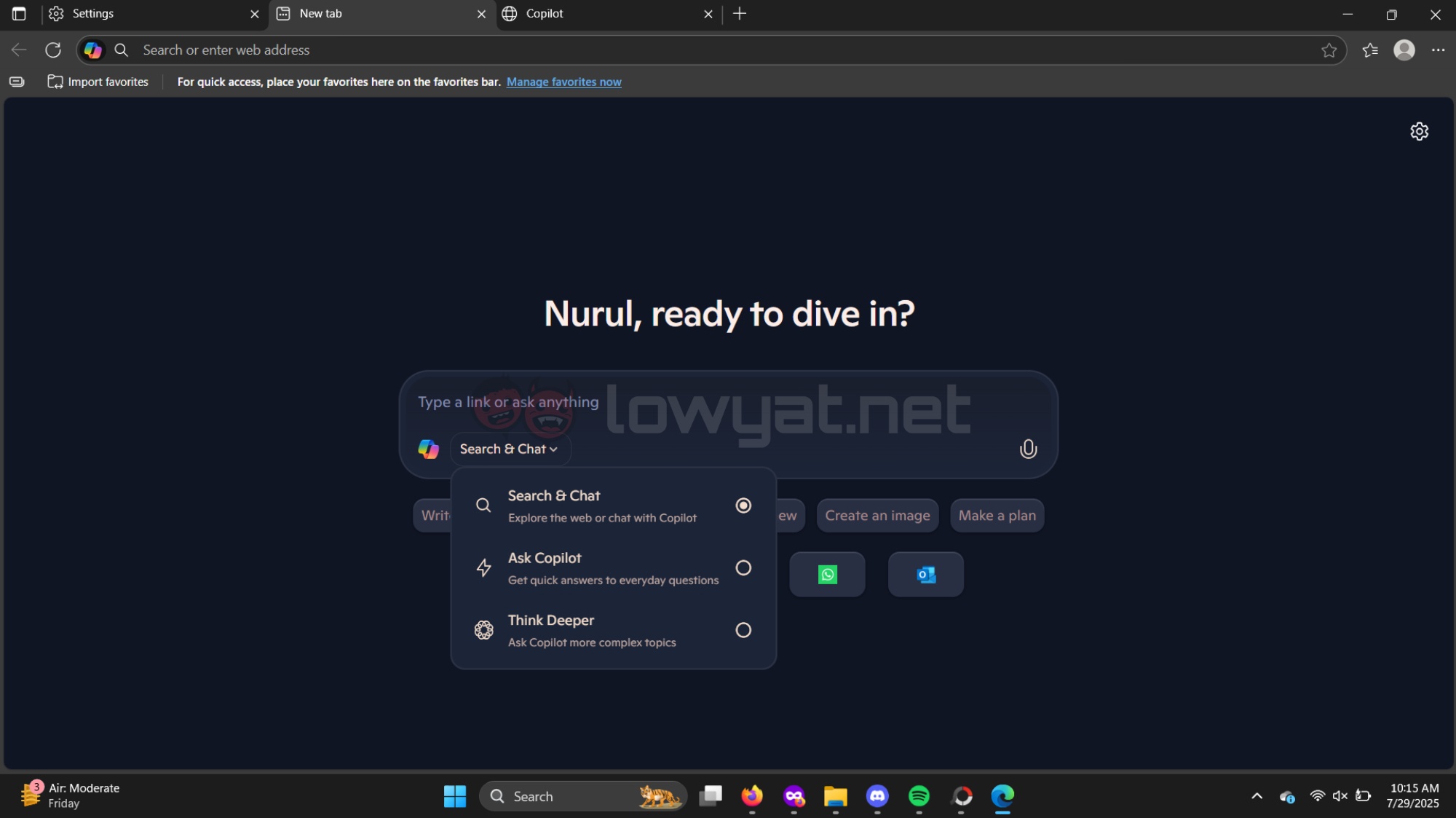 Aside from functioning like a typical AI chatbot, Copilot can access all of the user’s open tabs. This allows the AI to gain the full context of what the user is exploring online so it can provide assistance. For instance, it can analyse information in different webpages to make comparisons and offer the best option.
Aside from functioning like a typical AI chatbot, Copilot can access all of the user’s open tabs. This allows the AI to gain the full context of what the user is exploring online so it can provide assistance. For instance, it can analyse information in different webpages to make comparisons and offer the best option.
Moreover, Copilot remains accessible on any webpage via a dynamic pane. This means that the user can consult the AI without needing to open any new tabs. Copilot Mode also supports voice commands.
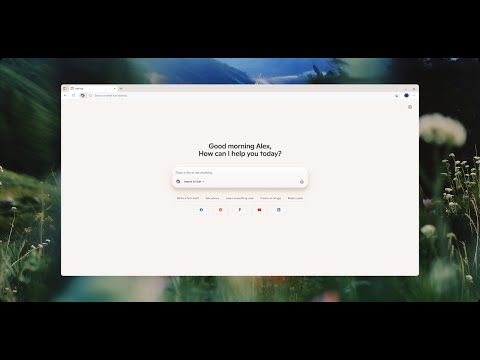
Microsoft is currently working to expand Copilot’s capabilities in Edge. In the future, the user will be able to let the AI access their browser history and credentials so it can take actions on their behalf. Another upcoming feature is the ability to offer suggestions based on past browsing, allowing the user to stay on track with projects. Of course, the AI will only access the information if the user grants it permission to do so.
At the moment, Copilot Mode is available for free for a limited time on Edge for Windows and Mac, although Microsoft did not say for how long. The feature is fully opt-in, so the user can turn it off at any time.
(Source: Microsoft blog)