Maybank customers are now able to manage their transfer limits more conveniently through the MAE app starting today on 14 July 2025. The new feature is part of the bank’s ongoing efforts to expand more banking features to its mobile application.
To update your transfer limit using the MAE app, simply log in, head to ‘Settings’, then navigate to Pay & Transfer > Transfer > Transfer Limit. From there, you can select your preferred transfer type and choose a new daily limit.
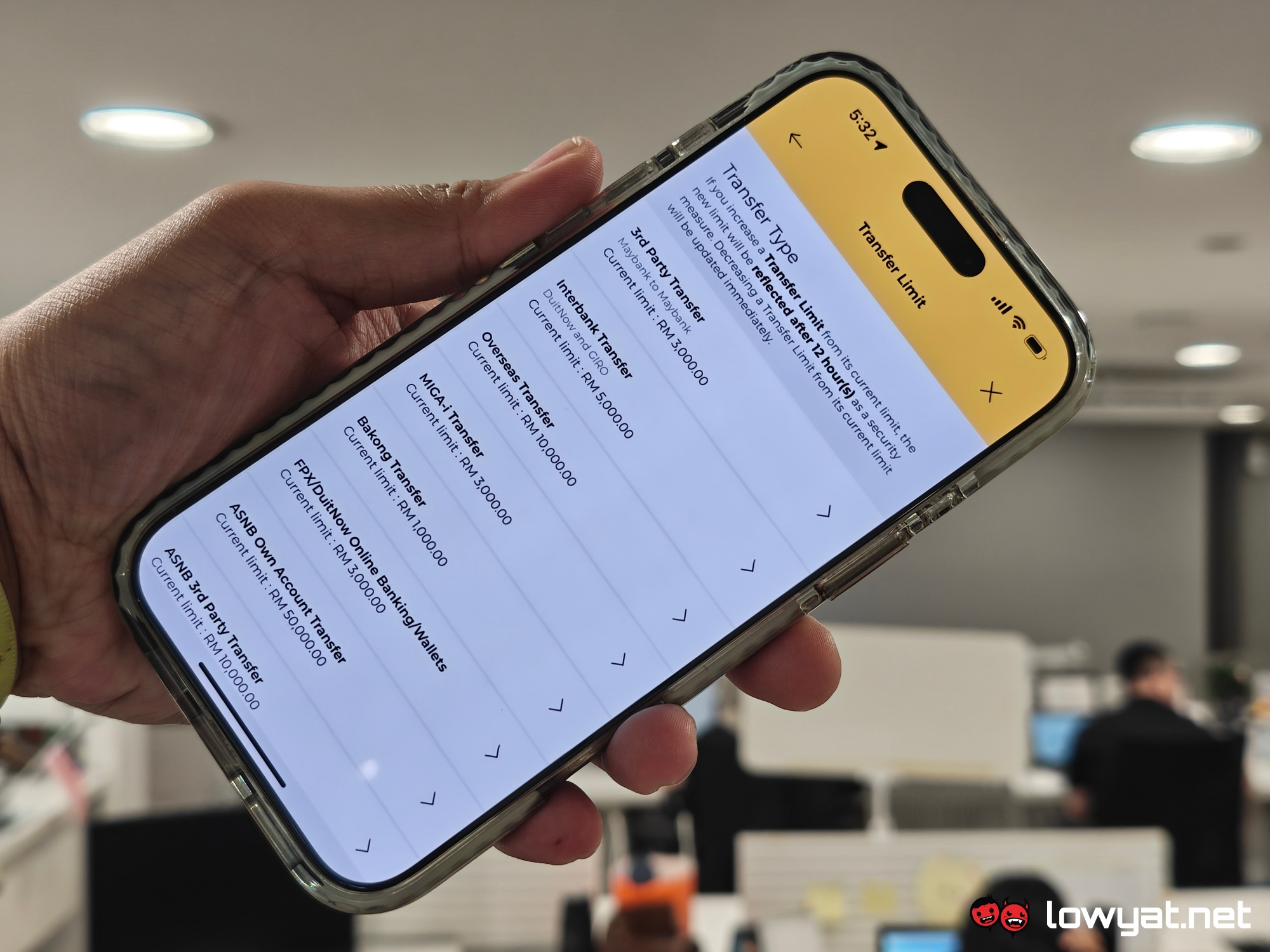
For security, Maybank notes that any increase in limit will require Secure2u verification and will activate a 12-hour cooling-off period. During this time, your existing limit will remain in place, and you’ll receive notifications via the app or SMS once the new limit becomes effective.
The bank is advising customers to regularly review their transfer, payment, and reload limits, and to only raise them when necessary. Users are also encouraged to keep an eye on their account activity and to use the Kill Switch, available on both the MAE app and Maybank2u web, if any suspicious access is suspected.

On a related note, Maybank recently announced that scheduled maintenance for its online and ATM services will take place between midnight and 8am on 19 July 2025. Affected services include DuitNow, Transfer, JomPay, Interbank GIRO transfers, and others.
(Source: Maybank [official website])


