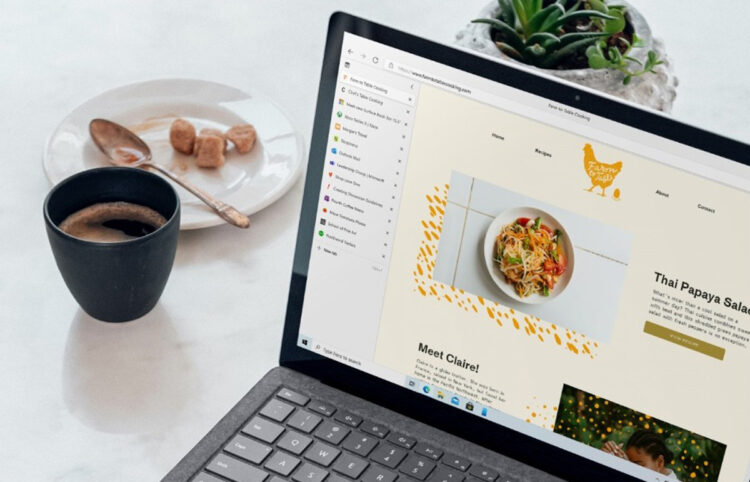Microsoft has revealed that it will be rolling out several new features to its Chromium-based Edge web browser in an upcoming update slated later this month. These include vertical tabs, a side panel for browser history and the sleeping tab feature – all of which were initially released to Edge Dev channel testers four months prior.
Vertical tabs is something we never knew we needed, especially if we’re hoarding dozens of tabs during a web browsing session. As implied by its name, this new feature allows you to list all of your tabs vertically on the left side, independent from the rest of the browser. This is activated by simply clicking on the tab icon located on the upper left corner, From here, you can close or add tabs and also arrange them as you see fit, much like the original horizontal version.
Best of all, not only does this feature clean up Edge’s upper bar, the vertical tabs pane itself will minimise when not in use – further freeing more room for the active web page window and giving the browser a cleaner and minimalist look. When minimised, all tabs are represented by their respective website’s icon for your reference.

The next feature is very handy if you’re planning to revisit a particular page from your long list of web browsing history. In the current version of Edge (and Chrome), accessing the browser history will open up a new tab which would take you away from the current website that you’re viewing. To remedy this, Microsoft has introduced a new approach where clicking on the History button in the pull down menu or by pressing CTRL-H will now open up a new miniature pop-up window on top of the browser – displaying a list of previously visited websites that you can scroll through.
This pop up can be maximised, which would display it as an independent column on the right side of the browser. You may choose to close this at any time to free up more screen space by clicking on the “X” button on its top right corner.

The third and last new addition to Microsoft Edge is the sleeping tab feature, which runs passively in the background while you browse the web. Having multiple tabs on any web browser open will clog up a computer’s resources and cause slowdowns. This is because each website in their respective tabs are functioning as per usual, even when you have a different page opened in the browser’s main window.
Sleeping tabs remedies this by putting these tabs to, well, sleep by cutting off resources after a certain amount of time of inactivity. This can be set manually by the user via the settings page. Microsoft says that, according to tester feedback, this new feature increases battery life for laptops by using 26% less CPU power on average and also reduces memory usage by 16% on average.

Needless to say, these new features have granted Microsoft’s web browser an edge (pun intended) to surpass Google Chrome in terms of functionality and efficiency. Not bad for a cloned product with a rocky beginning.
(Source: Microsoft [Official blog])