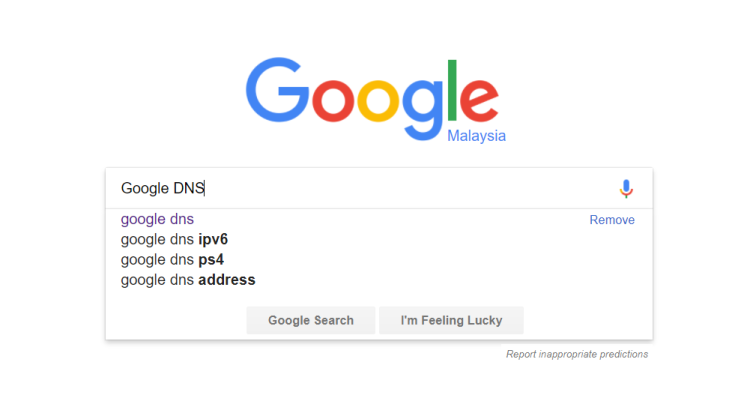Google provides an alternative Domain Name Service (DNS) that routes all traffic through its own servers. For the most part, this is used to conceal web traffic from potential internet blocks. Something particularly important if you’re traveling to a country that blocks certain websites for whatever reason. Here’s how to switch to the very important Google DNS.
Step 1
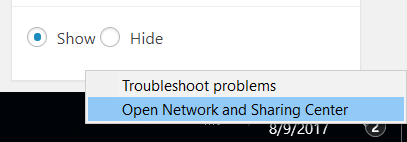
To start with, locate your WiFi icon in the system tray. This should be easy enough since you usually already use it to connect to new networks. In this case, right-click on the icon and select Open Network And Sharing Center.
Step 2
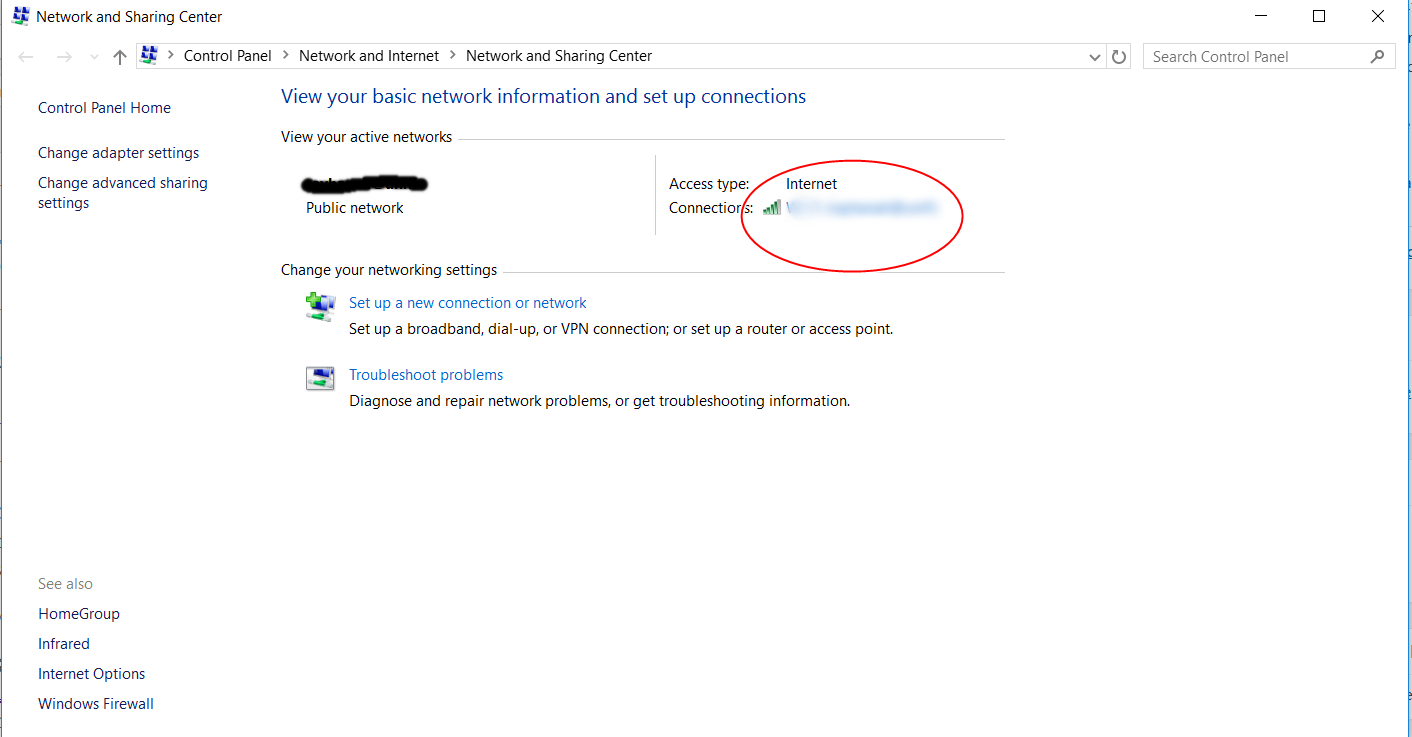
Your current WiFi network should be highlighted in blue. Just click on it to bring up the WiFi status menu.
Step 3
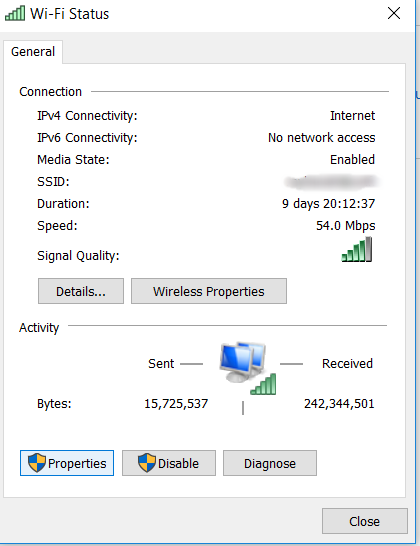
Click on the Properties option. Make sure it’s the one with the blue and yellow icon. Note that this may require administrator access, so make sure that you’re the administrator of the computer. Or at least have access to the admin account.
Step 4
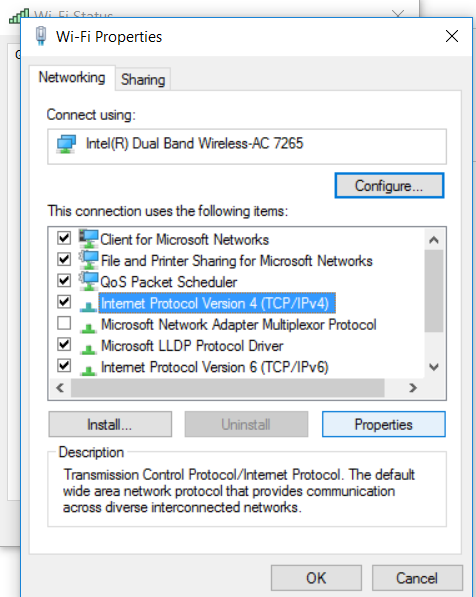
Among the checkboxes should be something named “Internet Protocol Version 4 (TCP/IPv4)”. Select it and then click on the box marked properties.
Step 5
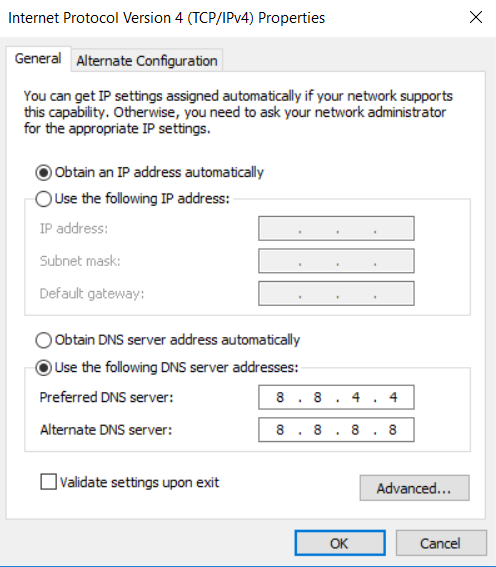
Check the box marked “use the following DNS server addresses”. In the preferred box, type 8.8.8.8; while the alternate box should be filled with 8.8.4.4. Click OK to go back to the previous menu.
Step 6
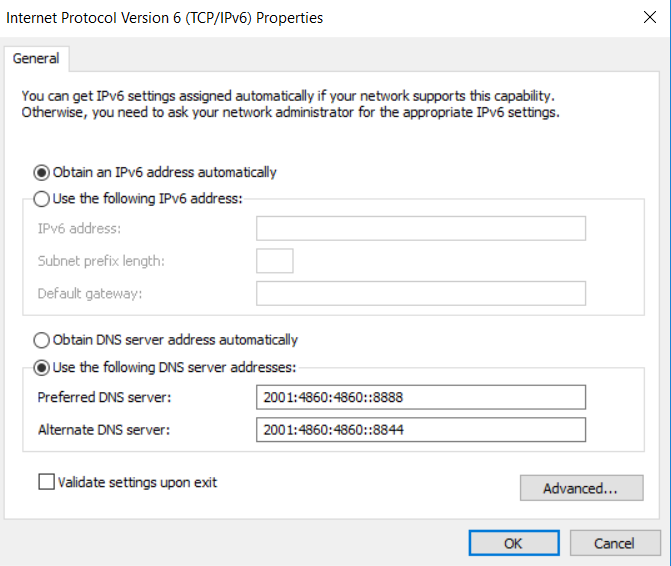
Look for the option named “Internet Protocol Version 6 (TCP/IPv6)” and open the properties menu like you did with in step 4. Repeat step 5, except that the boxes should now be filled with 2001:4860:4860::8888 and 2001:4860:4860::8844. Click OK to return to the previous menu.
*Note that there is a double colon (:) before the last four digits.
Step 7
Click OK on the current menu to save the changes. Restart your browser and all your internet is now routed through the Google DNS service. Use your newfound freedom carefully.
Mac and other platforms
Google provides its DNS service for all platforms, and not just Windows. There are detailed instructions available from Google for those using Mac, Linux, Debian, or mobile operating systems.