You can now finally send and receive GIF files on WhatsApp, for iOS users at least. WhatsApp has just updated its iOS app, allowing iPhone users to send and receive animated GIFs, and even send Live Photos and videos that are six seconds or shorter as an animated GIF.
All you need to do is visit the App Store to update your WhatsApp. Once done, just open a WhatsApp conversation like you normally would. At the attachment interface for Photo & Video Library, you will see a new GIF option on the bottom left corner. Tapping on that will bring you to a collection of GIFs from GIPHY, whereby you can pick one or search for something that you like.
For those of you who would like to send a Live Photo as an animated GIF, use 3D Touch on the photo and slide up, and you will be able to “Select as GIF”. On the editing screen, you can opt to send the Live Photo as a video as a GIF. The same goes for short video clips, just click on the video, and on the editing screen, you can opt to send as a video or a GIF.
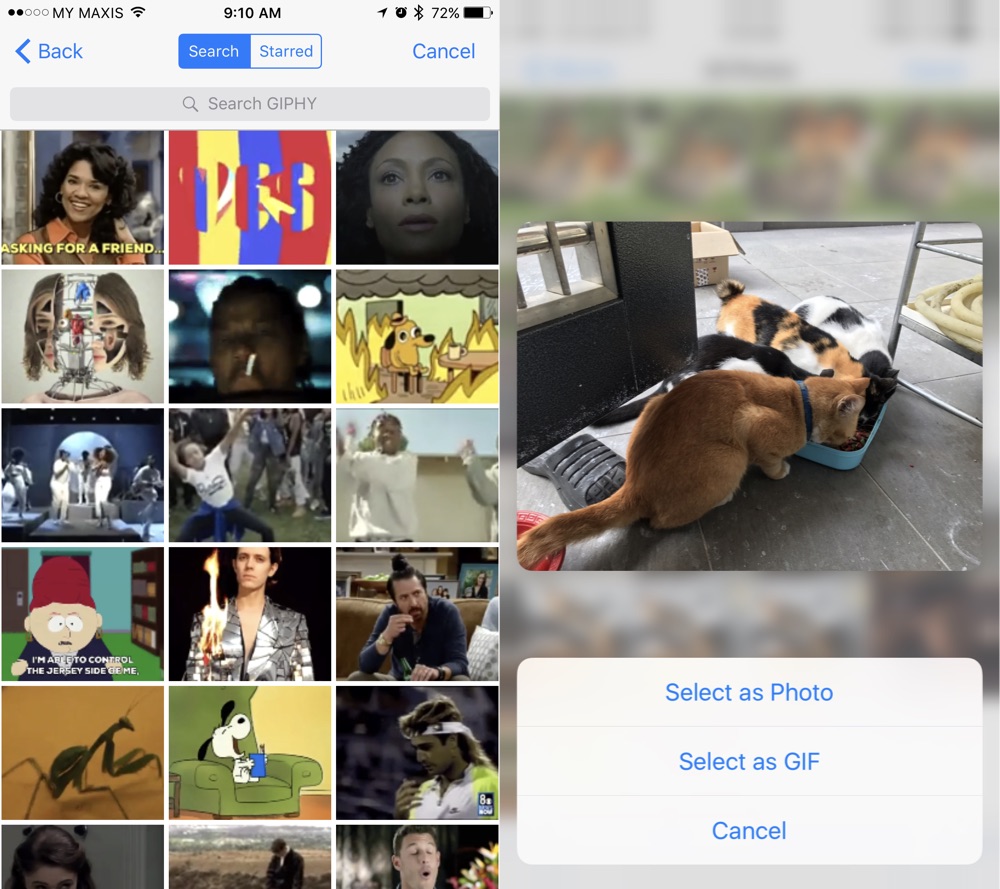 Select a GIF from GIPHY or send your Live Photo as a GIF
Select a GIF from GIPHY or send your Live Photo as a GIF
What makes this interesting is that once you have selected your GIF file to send, you can even edit it – trim the clip, rotate it, add emoji, as well as add some text to the GIF to personalise it further. This applies for all GIFs, even the one you selected on third-party GIF database like GIPHY.
 Add text or emoji to your GIF before sending
Add text or emoji to your GIF before sending
Check out the App Store now to update your WhatsApp.


