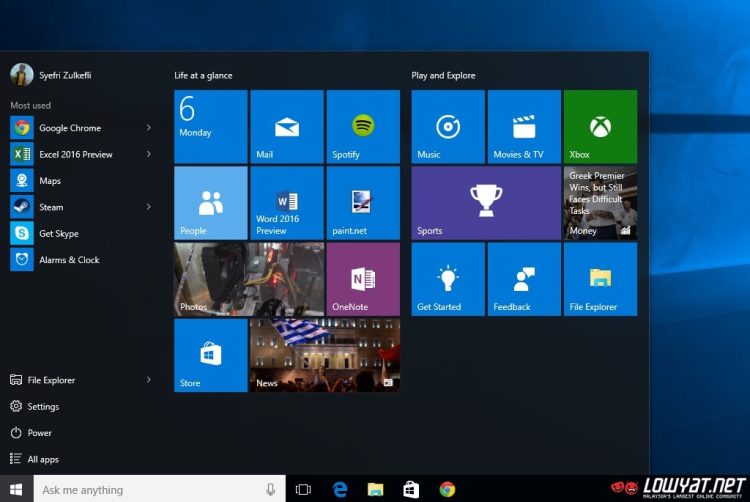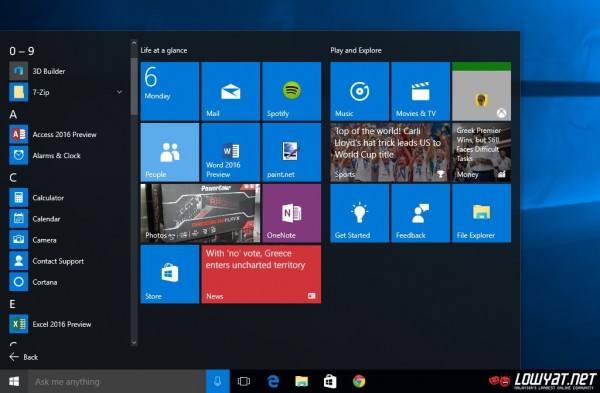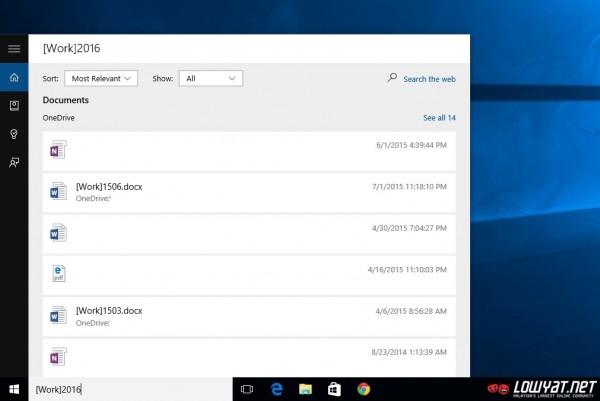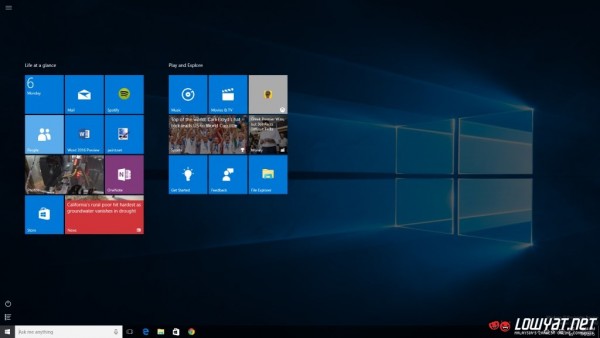One of the new things that Microsoft has promised to users once Windows 10 arrives into the market later this month is the sense of familiarity. Apart from retaining the desktop and taskbar, the company is also trying to accomplish this is by reintroducing the Start Menu once again which has been a staple of the Windows operating system from Windows 95 until it was noticeably missing from Windows 8 in favour of the Start Screen.
Then again, the Start Menu in Windows 10 is not exactly the same Start Menu that you might remember from previous versions of Windows. Even at a glance, one would immediately notice that the Start Menu in Windows 10 is a combination of the traditional menu and Windows 8’s Live Tiles.
Under default settings, the first item on the left hand of Windows 10’s Start Menu is a list of the most used apps on the machine by the user. It then followed by shortcuts for File Explorer, Settings, Power (Sleep/Shut Down/Restart), and All Apps which would list all the apps that the user has installed into the machine.
In addition to the items that we have mentioned above, users can choose to add a selection of additional folder shortcuts into the Start Menu such as Documents, Downloads, Music, Pictures and others. This can be done through the Start category under Personalization section of the Settings.
On Windows Vista and Windows 7, Microsoft implemented a search box into the Start Menu which allowed users to quickly look for apps, folders, or files. For Windows 10, the search box that is located adjacent to the Start Menu button is able to do same as well, and can also be used for web searches.
As for the Live Tiles on Windows 10’s Start Menu, they have identical behaviours and functions as per those on Windows 8 which ultimately gives the sense of familiarity to those who love the Start Screen on Windows 8. For example, users are able to group, resize, and relocate Live Tiles within the given area. Likewise, users are also still able to pin additional apps into the same area.
Users also have the option to make the Live Tiles more prominent by activating the full screen view for the Start Menu while still retaining access to its left hand column. Another thing that Windows 8 users might be familiar with is that a right click on Windows 10’s Start Menu button will open up a quick access menu similar to the operating system.
Let’s also not forget that Windows 10 generally supports all programs that are made for Window 7 and Windows 8 which covers both desktop programs and Windows 8-style apps. While there might some minor exceptions here and there since there are plenty of Windows programs and systems out there, Microsoft has stated that it will continue to work on applications and devices compatibility on daily basis as part of the company’s commitment to Windows as a service.
In general, the Start Menu in Windows 10 might look familiar but it is nothing like its predecessor, since since the new Start Menu is a combination of the traditional Start Menu and Windows 8’s Start Screen. This seems to be a solution that is made to cater users that demand the return of Start Menu while not neglecting users who love the interactivity of Windows 8’s Live Tiles.
Meanwhile, it is now your turn to give it a try by becoming a part of the Windows Insider Program and download the Windows 10 Technical Preview for your machine, which you can do so via this link. Then, let us know how your experience with the new Start Menu is like…and who knows, you might be able to win yourself a full Microsoft Surface 3 package!
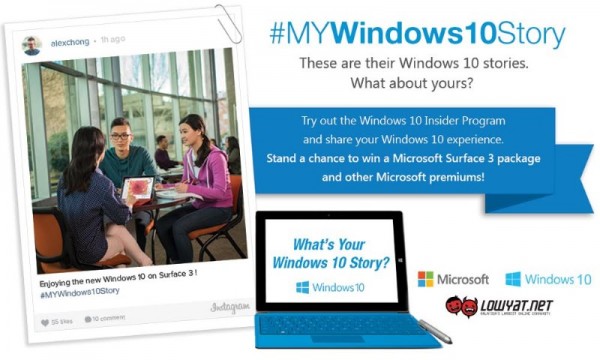 Read more about this week’s contest here!
Read more about this week’s contest here!
Note: This article is based on Windows 10 Pro Insider Preview Build 10162 on a desktop PC.