Apple’s latest developer betas for iOS 26.1, iPadOS 26.1, and macOS 26.1 introduce a new customisation setting for Liquid Glass, the company’s new translucent interface design first unveiled at WWDC earlier this year. The new option lets users adjust how transparent Liquid Glass appears across system menus, notifications, and apps.
Users can now select between two styles: Clear or Tinted. According to MacRumors, Apple introduced this tweak following user feedback from early beta testers who wanted a more solid version of the effect.
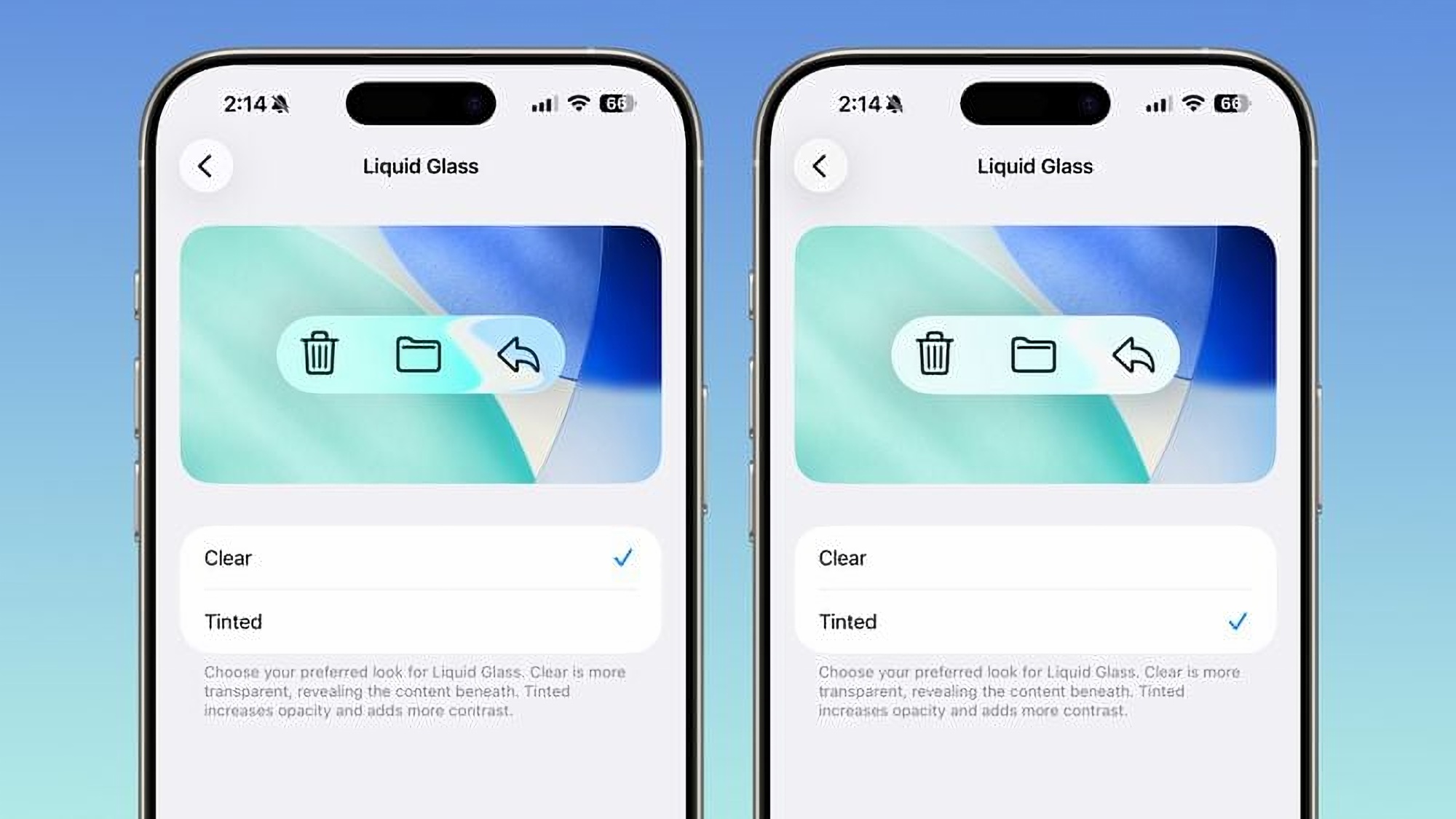
The Clear option retains the current look, with a highly transparent, glass-like effect that reveals background colours and textures beneath interface elements. The Tinted option, meanwhile, makes these elements more opaque and adds contrast, giving a frosted appearance that some may find easier on the eyes.
To access the feature, users can head to Settings > Display & Brightness > Liquid Glass on iOS, or System Settings > Appearance on macOS. Once enabled, the chosen style applies system-wide, including within apps and on the Lock Screen.

Besides the Liquid Glass option, Apple’s latest iOS 26.1 beta also adds the ability to disable swiping to the camera from the Lock Screen. The toggle, located under Settings > Camera > Lock Screen Swipe to Open Camera, prevents others from opening the camera without unlocking the phone. Other new features include a new slide to stop feature for alarms and timers, new Apple Intelligence languages, and more.
There’s no word on when these changes will arrive via a stable release on all platforms. But given that the new features are already in testing, it’s very likely they’ll be rolled out in the very near future.
(Source: MacRumors)


