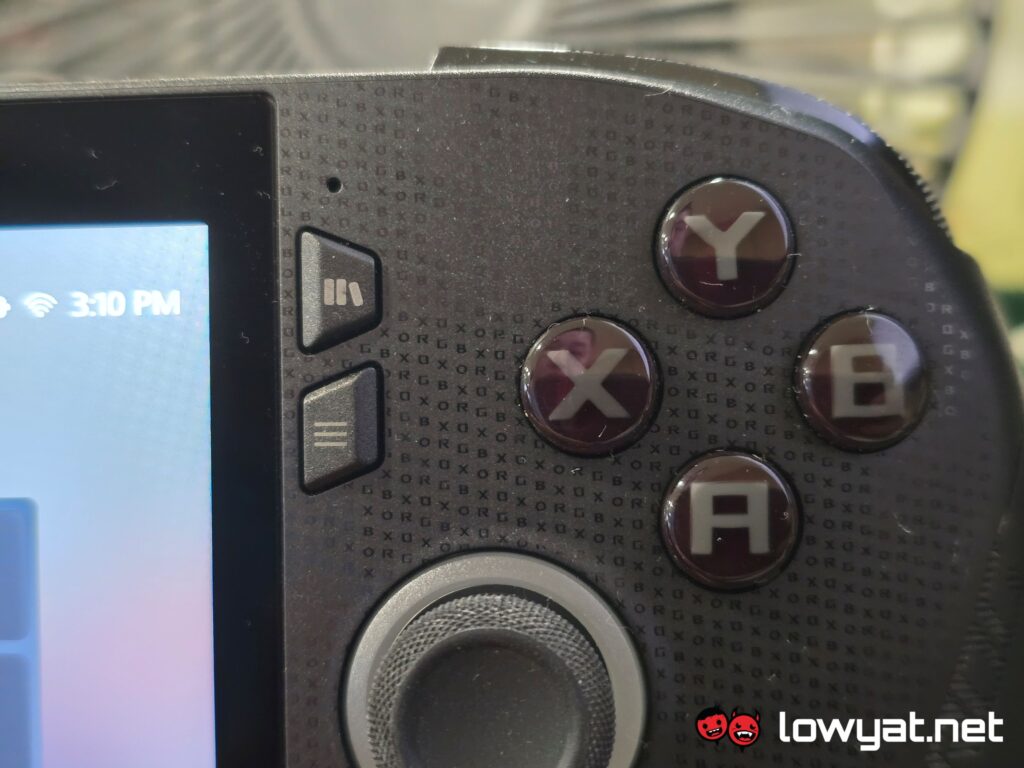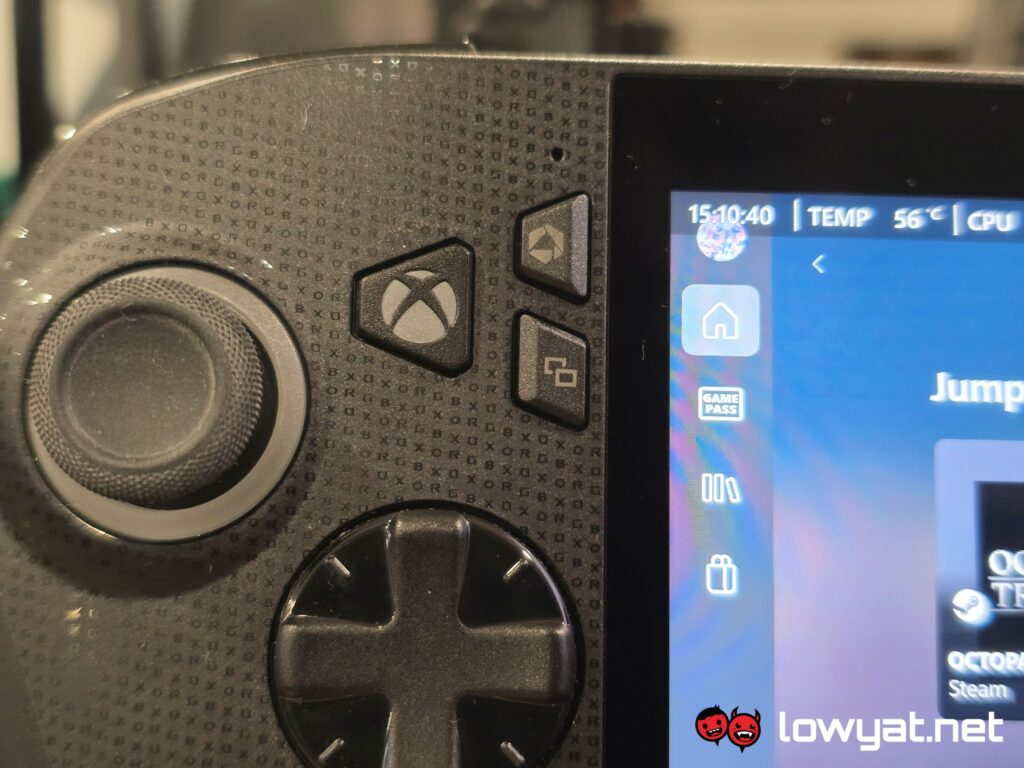Ever since I laid my hands on the first ASUS ROG Ally all those years ago, my Steam Deck, sadly, has been treated as the neglected stepchild. I’m not proud of it, but I fear the situation is only going to intensify with the arrival of the Xbox Ally X in my lab.
So, let’s get a few things clear. The first Ally wasn’t perfect, by any measure of the word. The microSD card slot was found to be a deathtrap as issues began cropping up, and the abysmal battery life was certainly a sticking point many owners took issue with, including yours truly. To be fair, a solution came about not long after, albeit at the cost of the console’s internal structure.
Prongs for your gripping pleasure.
On that note, both the aesthetics and design of the chassis wore down and dug into your hands, literally, increasing the chances of fatigue over long periods of time. With the Xbox Ally X, ASUS is hoping to change that.
To narrow down that statement, Xbox clearly wanted in on the gaming handheld pie, which explains why Microsoft just threw ASUS the rights to make an Xbox-themed handheld, but sources indicated that this was more or less a rather one-sided agreement. At least, in what the Taiwanese PC maker could and could not add to it.

The first and most obvious change to the console are the prongs, or the Xbox-like handles at each end. Honestly, I like it: it feel more comfortable and, like all controllers, it makes the console easier to hold, be it on the chair, in the car, on the plane, or lying down in bed. Maybe not so much for the latter, given the display’s design.
That brings us to the most controversial points of the Xbox Ally X: that angled display. Many have questioned ASUS’ decision about it, but as I explained a paragraph before, it actually makes sense if you’re just sitting at the desk or outdoors killing time or waiting for your significant other to finish gossiping with their friends about how a mutual friend’s husband is cheating on her with the help. You know the drill, and your neck will thank you for it, hopefully in the long run.


On a sidebar, I’ll just go through the internals of the Xbox Ally X quickly: As the top-of-the-line model, you get the Ryzen AI Z2 Extreme SoC, 24GB of LPDDR5X RAM, 1TB of PCIe 4.0 storage, one USB4 port and USB-C 3.2 Gen2 port, and an 80Wh battery to keep it humming for a handful of hours. The display is still the same as the original Ally and non-Xbox Ally X, which is 7-inches, plus the same Full HD resolution and 120Hz refresh rate.
That out of the way, I can move on to ergonomics. Now, if it wasn’t already made apparent, the Xbox Ally X is large. And by large, it’s heavier and chunkier thanks to the addition of the prongs. Again, it feels more comfortable to hold, but that’s also altered the layout of the controller to some degree.
The improvement to Armoury Crate SE is clear and stark.
On a related note, ASUS has also flipped the Armoury Crate button and Quick Access button around. The former is now on the left, and the latter on the right. As a Southpaw, I find this change a bit more accessible but…there’s now the big dedicated Xbox button in the way. Oh, and they’ve put them above the other two buttons.
Still on the subject of Armoury Crate, the revamped UI overlay is better than the previous version by leaps and bounds. I’m talking about a sun and moon difference: it’s cleaner looking, more intuitive, and considerably easier to navigate. The Power envelopes now get their dedicated row and sit in their own dedicated row at the top, instead of cycling through as options in one corner.
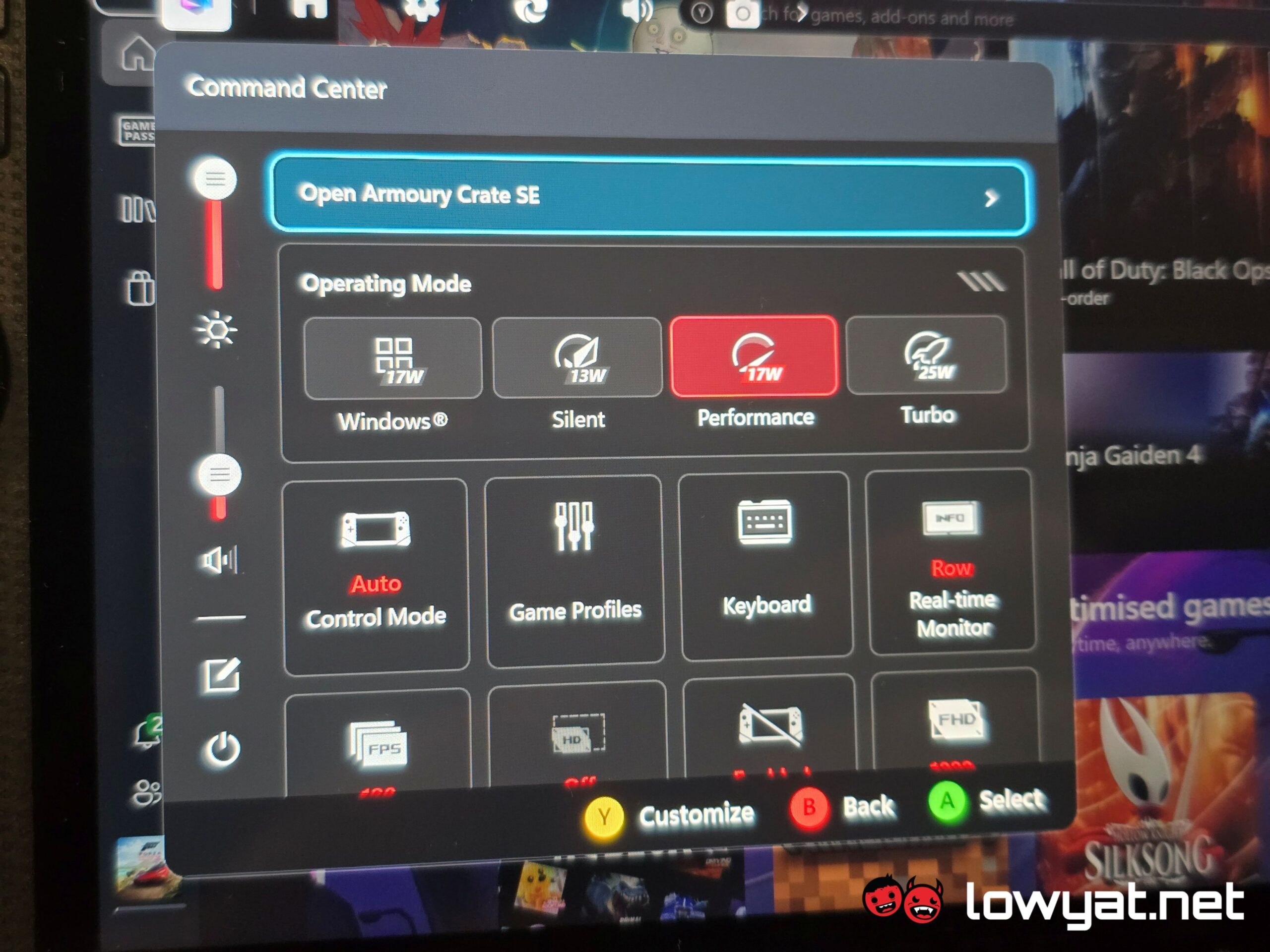

The dedicated Xbox button and app are, on the other hand, functional-ish. It’s still early days for me with the Xbox Ally X, so you’re going to have to wait for my review on that.
Both ASUS and Xbox claims that the latter’s dedicated app, which boots up and overrides the usual Windows OS, frees up 2GB worth of memory that would otherwise be hogged up by Windows. Now, that may not seem like a lot, when you’re running on a chipset that uses an integrated GPU to run your games, that actually makes a world of difference. And to date, it shows whenever I’m playing games.
Xbox button doesn’t always play nice.
Now here’s the ”-ish” part of that functionality, and it’s a common enough occurrence that it merits mentions. The Xbox button basically allows you to cycle through the different game launchers you have, and in my case, it’s just Steam. Sometimes, when I’m switching through the Xbox and Steam apps, pressing it would sometime prompt Steam to enter into Big Picture Mode. This is an action that I most certainly do not want it to do. Worst, when you hit the button again to return to the Xbox app, it either fails to respond or just brings you back to Big Picture.
On a final note, gaming, the natural hunting grounds of the Xbox Ally X, has been an enjoyable and familiar affair. Compared to its predecessors, there’s a noticeable bump in both the performance and graphics presets that I wouldn’t have been able to use prior.

Again, it’s still early days for me with the handheld, and you can rest assured I’ll have the full review for it in the immediate future.