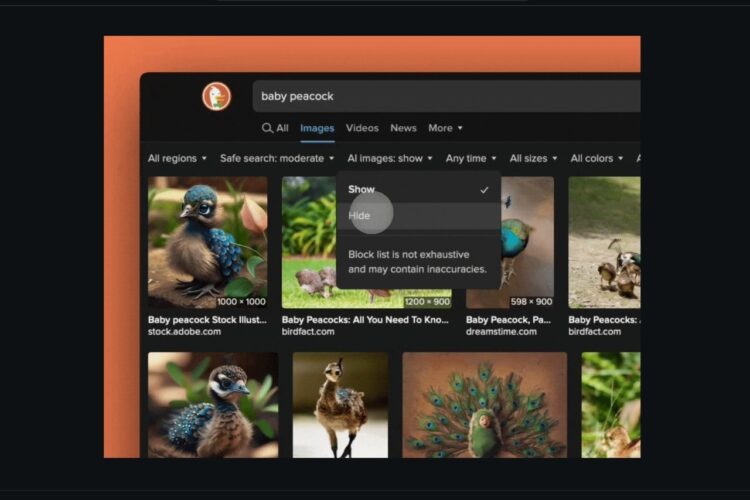DuckDuckGo, the search engine and web browser, has an option to filter out AI-generated images from its image search. This can be toggled from either the image search tab, or more generally within its search settings. This is good news for those using the search engine and are a bit sick of seeing generated images, as one Redditor was.
The post announcing the feature on Reddit by the official DuckDuckGo account came a few days after the initial complaint. In it, the company says that its “guiding philosophy about AI features is ‘private, useful, and optional'”. There is also the disclaimer that it may not catch absolutely all of the AI-generated results, you’ll at least see a lot less of them.
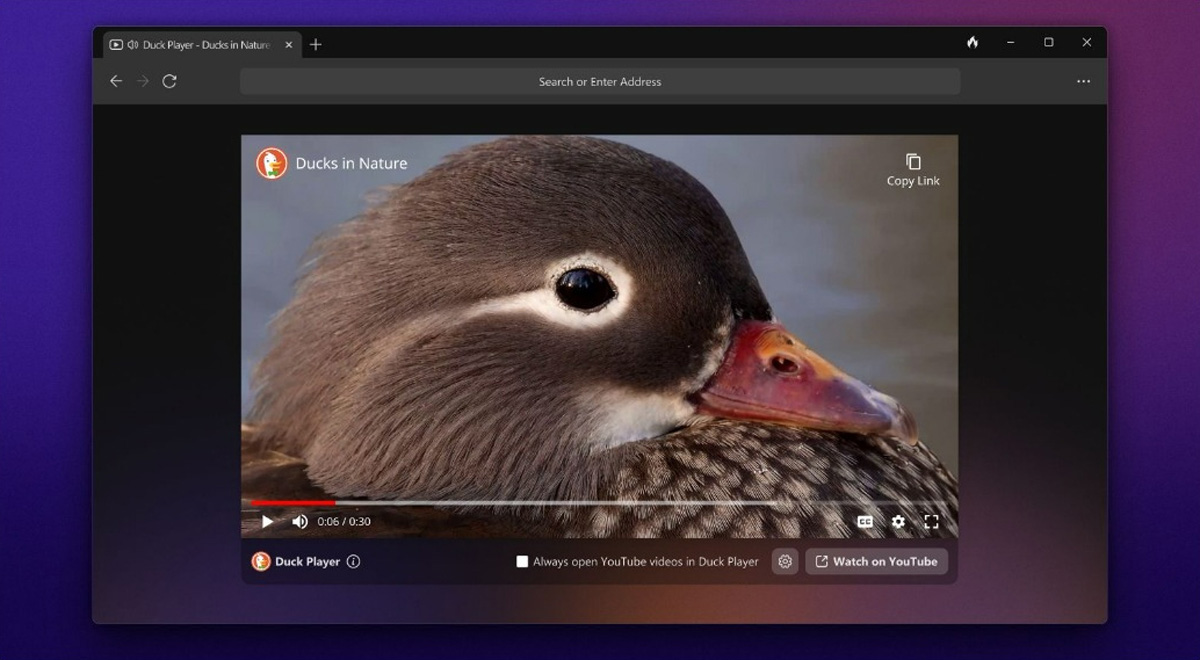
In the post, DuckDuckGo explains that the filter is made using manually curated and open-source blocklists for uBlockOrigin. This saves you the trouble of having to install your own plugins onto browsers to do the same thing.
Alternatively, there’s also the noai.duckduckgo.com URL, which has the image filter automatically enabled. It also turns off AI summaries as well as its own Duck.ai chat icons. Using the URL seems the simpler way to go about getting yourself the completely AI-free experience, so if you already use DuckDuckGo as your search engine you might as well bookmark the link.
(Source: Reddit [1], [2])