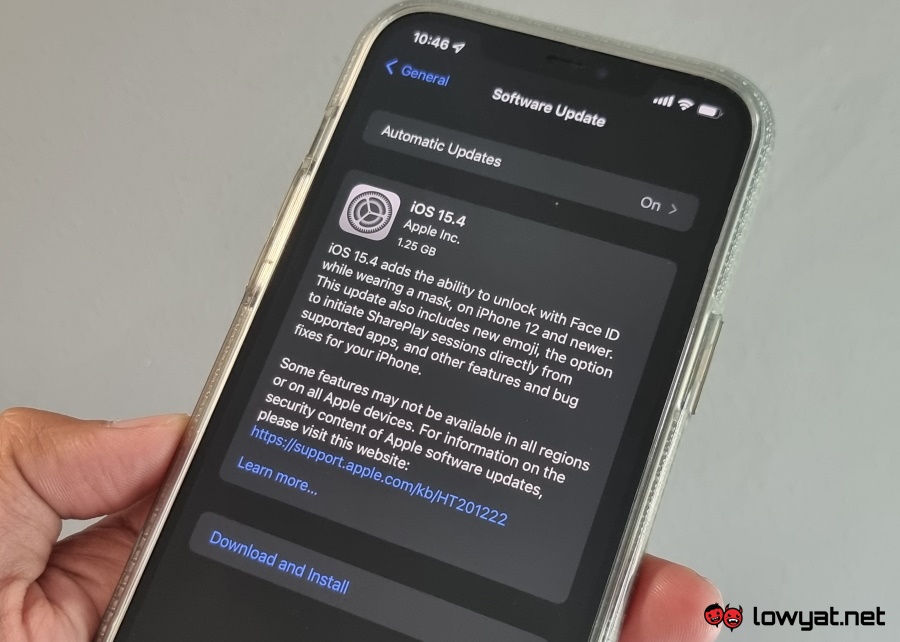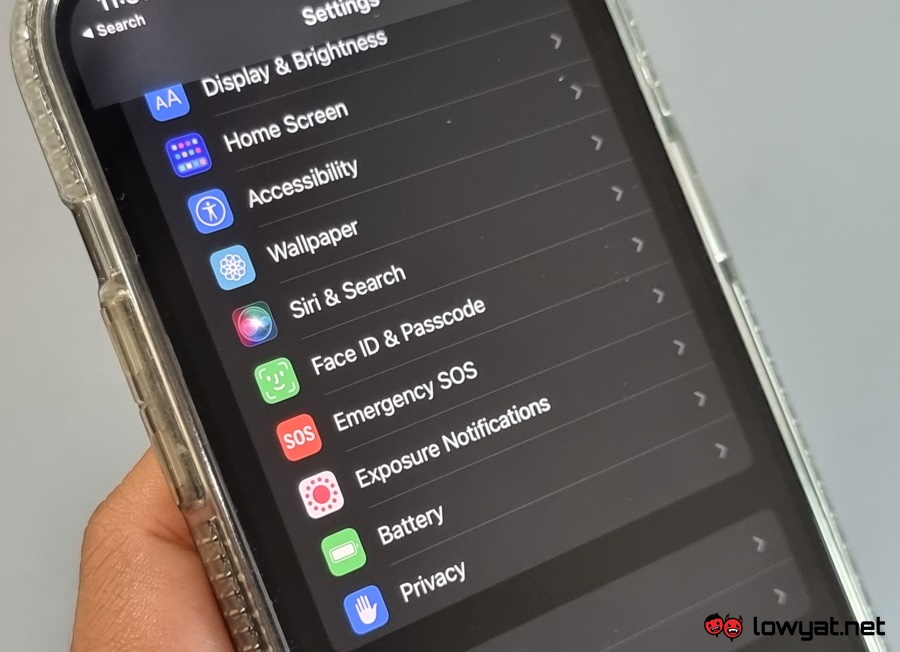Following the beta stage earlier this year, Apple has finally rolled out iOS 15.4 to the end users. The timing was rather apt though as the company is preparing to roll out the newly launched 3rd gen iPhone SE throughout the world starting this Friday.
Among the major new feature that the update has unleashed to users is the ability to use Face ID without taking their masks off which is quite convenient. However, this particular feature is only available for iPhone 12 and newer models.
According to the brief remark inside Face ID’s settings, an iPhone is able to perform Face ID authentication on masked users by scanning the “unique features” surrounding their eye area. Based on our experience with it on iPhone 12 Pro Max, it is indeed almost as fast and seamless as performing maskless Face ID scanning although it works best when you bring your iPhone closer to your face and look directly at it.
In order to activate the feature, you need to redo the Face ID scanning process once again although it is still being done without a face mask. The general activation process is rather straightforward as all you need to do is go to Settings > Face ID & Passcode > Face ID with a Mask and follow the on-screen instructions to complete the Face ID scanning process.
The iOS 15.4 can be supported by iPhone models as old as 2015’s iPhone 6s and 6s Plus as well as the 1st gen iPhone SE that was released in 2016. As always, you can initiate the update process on your iPhone by going to Settings > General > Software Update.
Follow us on Instagram, Facebook, Twitter or Telegram for more updates and breaking news.