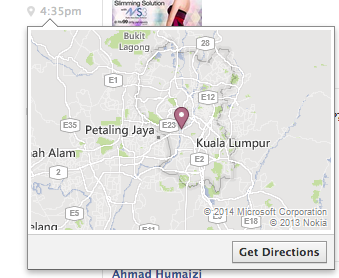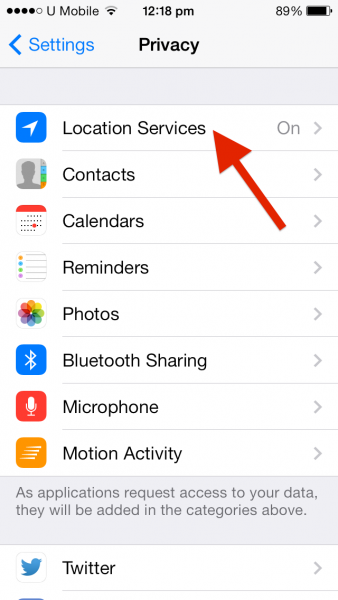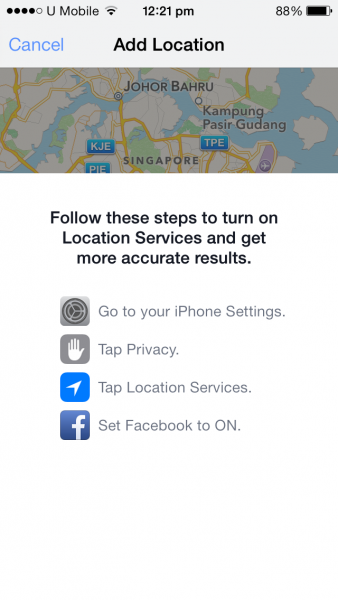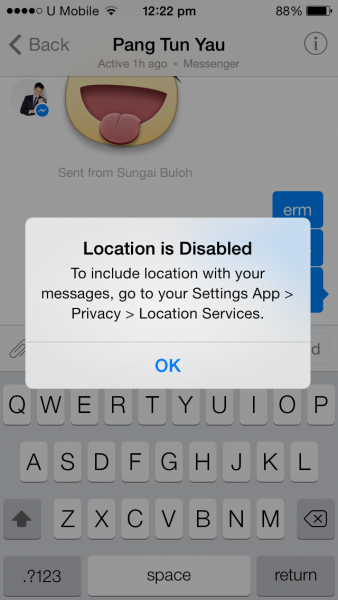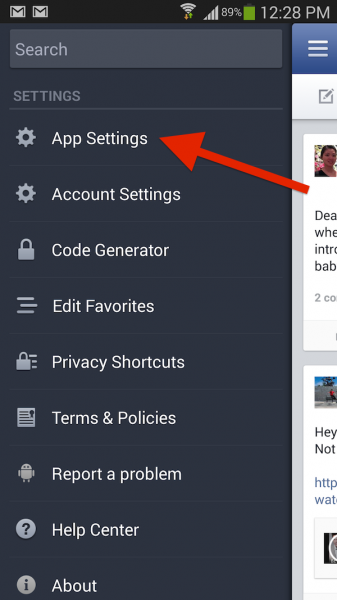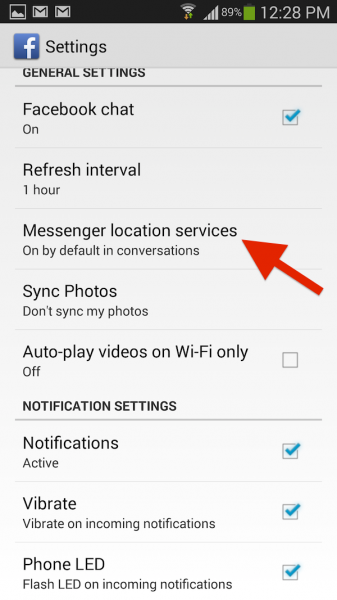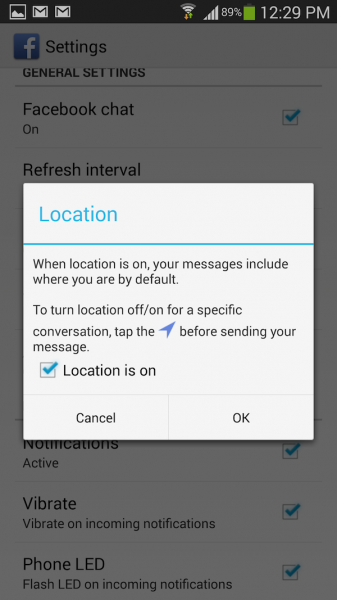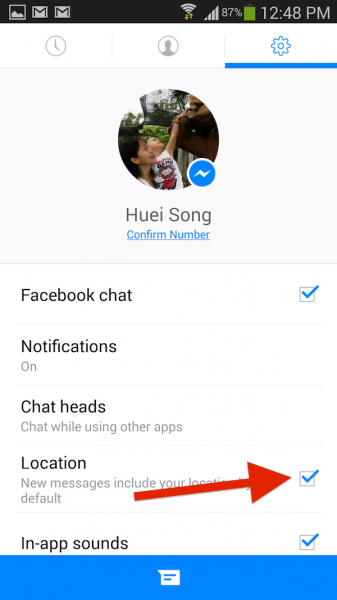I know this is nothing new, Facebook has been known to share user’s location information whether you want it to or not but did you know that Facebook Messenger shares your precise location, on a map, and it can even easily provide users with the direction to your location?
You know how when you are setting up your new phone, or granting permissions to an app you just installed, you tend to turn everything on and say yes to all the requests, particularly to popular apps that you can trust such as Facebook? Well, when you first installed opened Facebook, you said yes to sharing your location because sometimes you would like to check into places, and letting people know you are posting that status in Kuala Lumpur doesn’t hurt right? Wrong.
Hit the break to find out how and why you should turn off location service for your Facebook / Facebook Messenger app, especially if you have a not-so-tech-savvy friend, spouse and even parents.
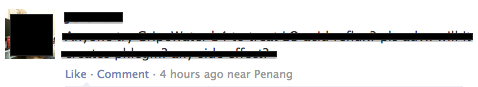 Facebook will share the location of where you posted that status update
Facebook will share the location of where you posted that status update
Once you turn on location sharing on Facebook, it will share your location in your Facebook chat messages as well, and not just a rough estimation of your location like above (Kuala Lumpur, Petaling Jaya, or Singapore) but your precise location down to the street you are on like this message of mine sent from the office.
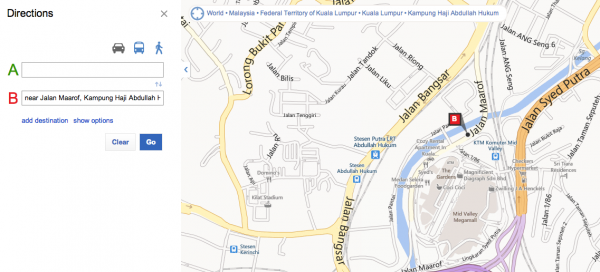 Yeap, our office is here and Facebook redirected me to this exact location when I clicked on that little location logo by my message
Yeap, our office is here and Facebook redirected me to this exact location when I clicked on that little location logo by my message
Sure, when you first check your Facebook Message, it will ask if you would like to share your location in that chat message, but let’s face it, we tend to ignore these messages and even if you turn it off for that particular chat, it will still be turned on by default for other chat messages, even with stranger, and how many of you actually pay attention to that GPS logo in the chat box to see whether it’s turned on or off?
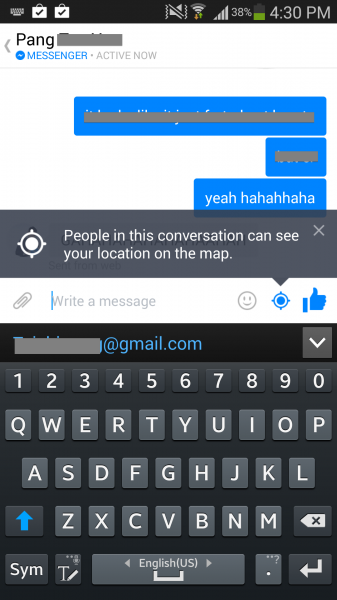 You get prompted about sharing your location (first time only), but do note that it’s turned on by default
You get prompted about sharing your location (first time only), but do note that it’s turned on by default
I do actually, but usually only after I send that first message but it’s already too late, my location for that particular message has been sent and will stay in the chat history for everyone involved in that chat, forever.
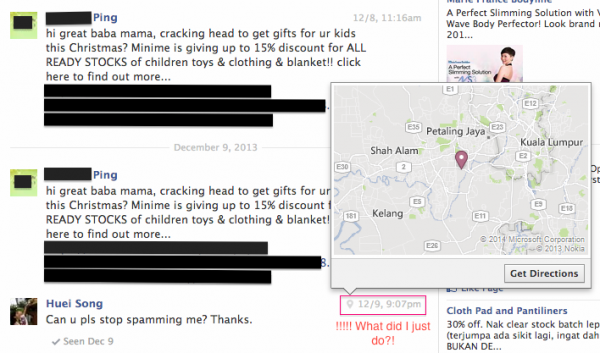 It could happen to anyone, really
It could happen to anyone, really
And even if you turn your location off for a particular person, your location will be on by default for everyone else. You can turn it off for person A in Facebook Messenger within your Facebook app but when you install the dedicated Facebook Messenger app, it will be turned on by default again. Annoying? Of course it is, I just realized that I have been sharing my location with people I don’t even know, because Facebook has made it so easy for people to message your inbox simply by paying.
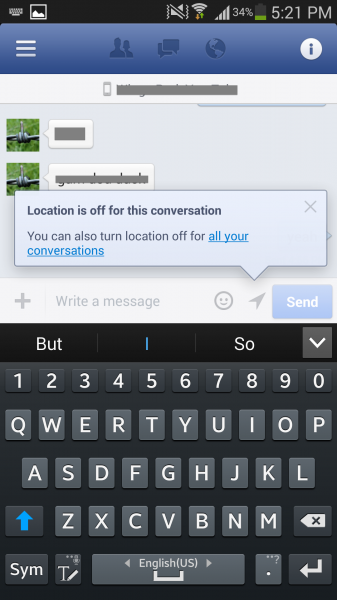 Location is only off for THIS conversation. You can turn it off for all your conversations, but how many of you actually do so, or even bother to read this, especially when all you want to do at this moment is to reply that message? This message only appears once so when you dismiss it, you’ll pretty much forget about it.
Location is only off for THIS conversation. You can turn it off for all your conversations, but how many of you actually do so, or even bother to read this, especially when all you want to do at this moment is to reply that message? This message only appears once so when you dismiss it, you’ll pretty much forget about it.
So, before you start making the same mistake as me, anymore, here’s how to have that annoying feature turned off by default:
For iOS
Facebook Messenger and Facebook App
Under Privacy Settings (Settings > Privacy), hit Location Services and turn it off for Facebook and Facebook Messenger.
Do note that with location service turned off for both these apps, you will no longer be able to share your location anymore for messages and status updates.
But honestly, do you really want your friends to track where you are?
For Android
Facebook App
Open up your Facebook app and hit the “menu” button, scroll all the way down and hit the “App Settings” option. Under “Messenger location services”, change it to “Off by default in conversations”.
The good thing about this is, you can still share your location in your Facebook status update.
Facebook Messenger App
Open up Facebook Messenger app and hit the settings tab, the rightmost tab on the top of your display and uncheck “Location”.
Uncheck “Location”
With that turned off, you will be safe from accidentally sharing your exact location with friends and even strangers but do note that once you turn it on within the chat menu, it will be turned on by default again.
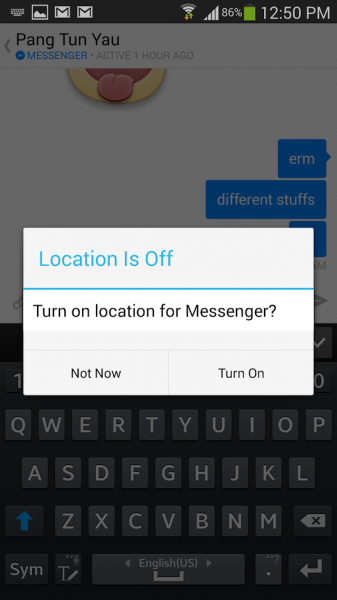 Do you really need to share your precise location? If you turn it on, it will be turned on by default for all your chat messages.
Do you really need to share your precise location? If you turn it on, it will be turned on by default for all your chat messages.
There’s no win-win situation with Facebook and its location sharing services. Everything will be turned on by default and you can’t be selective over it – you either turn it completely off and never share your location ever again, or leave it on and switch it off manually. Facebook is just a pain in the rear end like that so in order to be safe, just leave it turned off by default, especially if you are a frequent user of Facebook Groups whereby random strangers can get into your profile and send you private messages into your inbox.