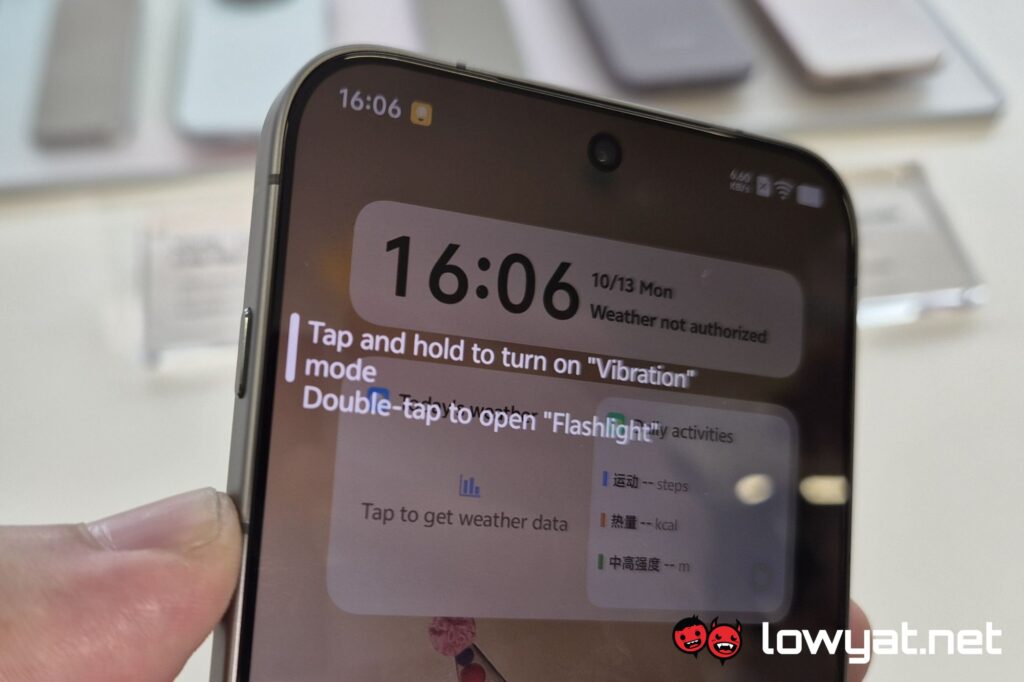It’s probably safe to say that many smartphones out in the market, flagship or otherwise, are pretty samey. For the most part, they are distinguished only by their price and performance brackets. Obviously, a good way to help your product stand out from the rest is by having a speciality. But ironically, the vast majority of brands have decided that camera performance is going to be the key selling point of their phones. Which brings us to the vivo X300 Pro.
Ever since the X100 series, the company’s engineers have blended hardware and software in a way that could probably be described as alchemy. This has continued into the preceding X200 Pro, and this continues with this year’s entries into the series. More on the software, which has just gotten an international overhaul following years of home-market testing, but we’ll get to that in a bit. Back to the hardware though, is the vivo X300 Pro worth your time and money? Let’s find out.
Specifications
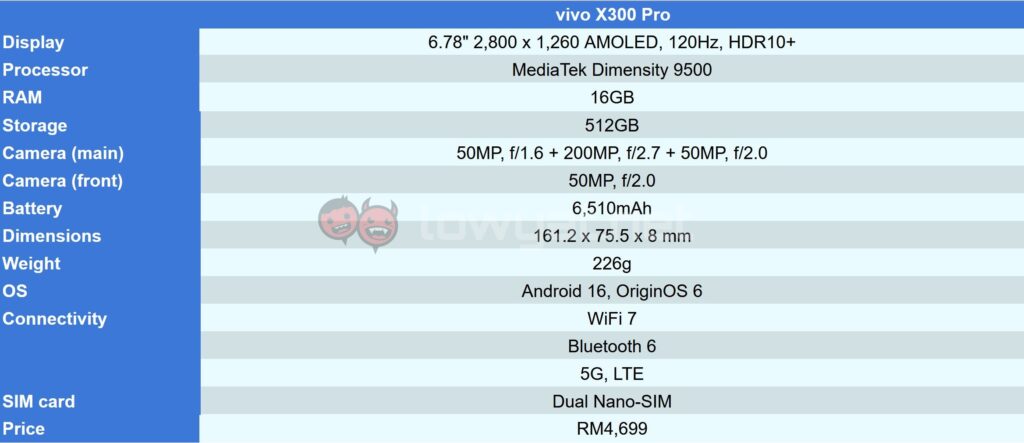
Looks and Functionality
Most of the external, physical description of the vivo X300 Pro, I’ve covered in my hands-on impressions of the phone. But to quickly summarise, the large screen form factor makes it just barely comfortable to use, detracting from the good weight balance of the device. This is helped by the frosted glass at the back, and metal frame with a comparable texture. Not helping things, ironically, is the case that comes included in the box; that tiny bit of upsizing pushes the phone further into unwieldy territory.
Having spent a bit more time with the X300 Pro, I have a bit more opinions about the Shortcut button. As I’ve mentioned before, vivo has been pretty brazen about where it got its ideas from, down to the UI of assigning it things to do. But at the very least, the brand has – dare I say it – improved on the implementation.
Rather than just having one function when holding down the button, you get another with a double-press. It’s a shame that this wasn’t capitalised on by giving even single presses something to do, but hey, that’s still twice the functionality of a certain bitten fruit brand. Though worth noting that this is exclusive to the Pro model, where said fruit company has given the button to its base models.
Which segues us straight into OriginOS. Most of the things that makes it interesting are in the smaller details. This ranges from more customisation options for your home and lock screen, plus the whole layered wallpaper on the latter. But like the Shortcut button, this is taken just a step further with animations on titling the phone while still locked.
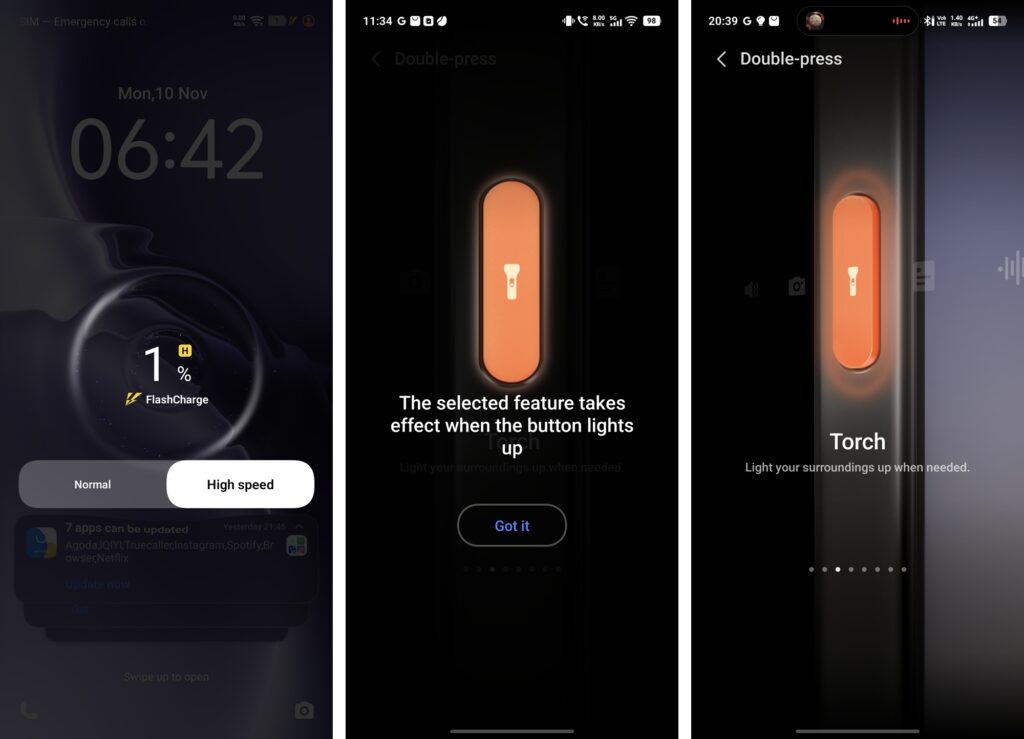
Then you have things that were lifted without modifications, or even simplified – or even dumbed down depending on perspective. Examples include the water ripples-inspired UI, which is just Liquid Glass; and Origin Island, which actually does a bit less than its Dynamic competition.
Beyond that, OriginOS still has all the flaws of the old Funtouch OS. Which is to say that there are too many proprietary apps serving as bloatware. And while it’s good that permission popups appear when they are launched for the first time. they often get launched when unprompted, simply because there are too many apps serving the same function.
Performance and Battery
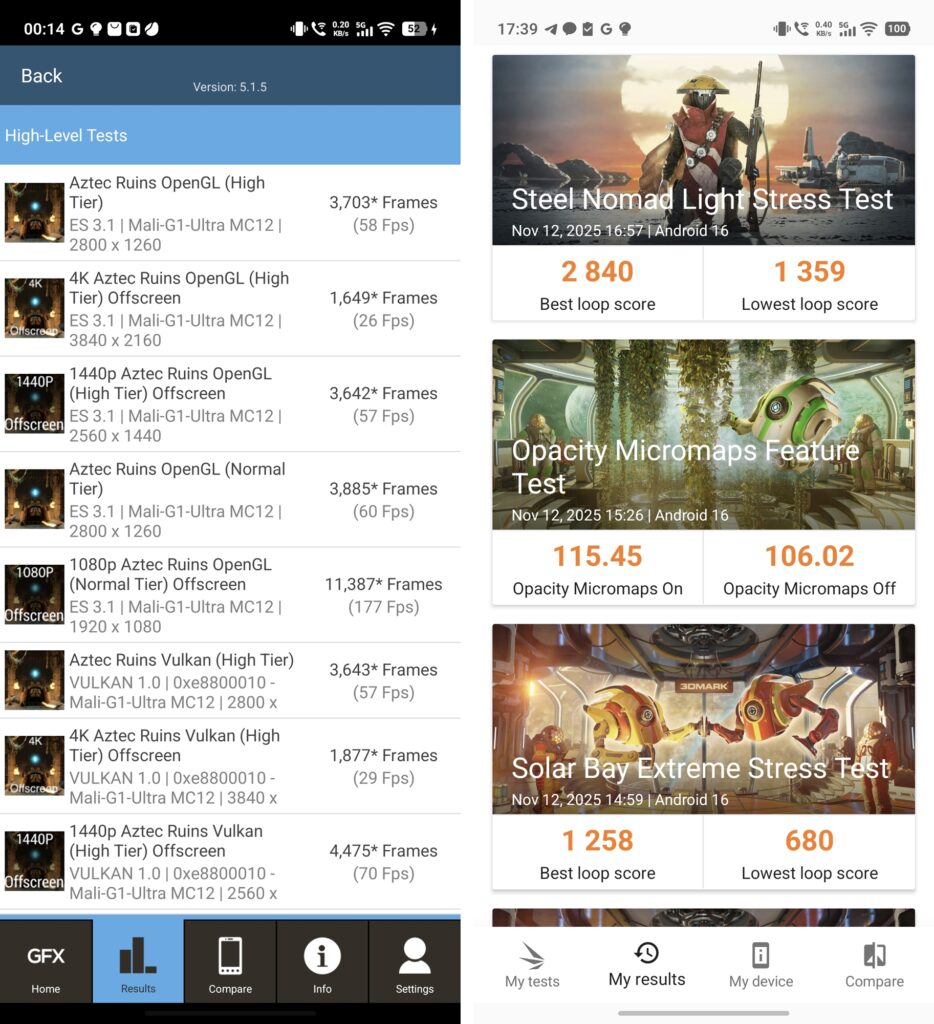 As with prior entries, the vivo X300 Pro uses the latest chip from MediaTek, which is the Dimensity 9500 in this case. Considering the brands have had such a close relationship over the years – or so they claim during their Chinese launches – this will probably continue for some time. Also as before, sure the chip is no Snapdragon, but MediaTek’s chips have been closing the performance gap steadily. This translates to flagship-worthy performance in everyday use, synthetic benchmarks, and gaming.
As with prior entries, the vivo X300 Pro uses the latest chip from MediaTek, which is the Dimensity 9500 in this case. Considering the brands have had such a close relationship over the years – or so they claim during their Chinese launches – this will probably continue for some time. Also as before, sure the chip is no Snapdragon, but MediaTek’s chips have been closing the performance gap steadily. This translates to flagship-worthy performance in everyday use, synthetic benchmarks, and gaming.
On that last one, the X300 played Destiny: Rising at 60fps with no issues at all, besides the usual battery drain associated with mobile gaming. In fact, about half an hour of gaming costs as much as about an hour of scrolling through X, formerly Twitter, according to the battery use breakdown.

Which brings us to battery life. As a daily driver, as long as you hold of gaming, you could argue that this has the potential to be a two-day phone. With gaming, you could end the day quite comfortably with over 40% charge left. With our video loop test, the phone lasted 24 hours and a little over 35 minutes before going dark. And charging it up to full with the brick in the box is done in 55 minutes. So pretty impressive overall on this front.
Camera
The highlight of the vivo X300 Pro, as is the case with the X series for at least the past three years, have been its photography chops. On one hand, it’s the best that it has ever been, but on the other, you’d sort of expect that. The hardware driving its imaging capabilities are the 50MP main + 50MP wide-angle + 200MP 3.7x periscope combo.

But a lot that goes on beneath the surface is software-based. There’s a lot of AI algos tweaking your images, especially when there is motion, to to help you shoot the best images you can. So for stills, it’s no exaggeration to say that the vivo X300 Pro is amazing. When there’s motion, the software does the usual of boosting shutter speed as high as possible and making concessions elsewhere. There’s even a dedicated mode for this, for when you’re at a sporting event and you’re expecting every shot to be one involving motion.
I said in my hands-on that you can’t turn off the “Basic styles” filters, and that the ZEISS one was as good as it gets for neutral colours. This has not changed with the local units, and still has the tendency to give you cooler than usual shots on occasion. Though I’ve noticed greenery often gets the opposite – often these are more vibrant in images than they actually are.
Night shots are pretty impressive too, which is not something I usually have the chance to say. But take a closer look and you’ll see that once again AI is at work, and a lot more aggressively at that. Not to say that there are fudged details that the software is compensating for – that’s just an inescapable reality of taking shots in the dark. Instead, the X300 Pro specifically makes the night sky a lot bluer than it actually is. Turning the feature off in the camera settings doesn’t seem to change it, unfortunately.
Sample Images
Competition
OPPO Find X9 Pro

Out of all the phones out there, the Find X9 Pro made by (former) sister company OPPO ticks just about all the boxes that the vivo X300 Pro does. From the top, there’s the 6.78-inch AMOLED screen, the same MediaTek Dimensity 9500 chip and 16GB + 512GB config, and a 7,500 mAh battery.
Imaging here is a 50MP main + 50MP wide-angle + 200MP Hasselblad-tuned shooter combo. It even has the additional button first introduced by a certain fruit company, though there is an addition of an additional shutter button. This extra button does make it cost more, at RM4,999.
Conclusion
With its ZEISS partnership, vivo has been making steady strides in mobile imaging with its flagship X300 series. And the Pro model is just another embodiment of that. Everything else is, for better or worse, the cherry on top.
Purists may still argue that this is more a sign of an algorithmic advancement rather than one for mobile photography. While they may be right, the average consumer will probably see it as a distinction without a difference. Save for maybe that artificial bluing of the night sky. And some of the more jarring AI corrections when taking shots of subjects in motion.
@lowyatnet The vivo X300 Series is finally in Malaysia, with pre-orders available now until 21 November 2025. The base model starts from RM3,599 and Pro variant retails at RM4,699 #vivoX300Series #vivoX300Pro #vivoMalaysia
It is a bit of a shame that a few opportunities slipped by with the vivo X300 Pro. One example is the lack of a dedicated shutter button, pioneered by the Sony Xperia phones, and adapted by the direct competitor OPPO Find X9 Pro. But with all these in mind, RM4,699 is not an unfair ask for a phone that takes shots this good.