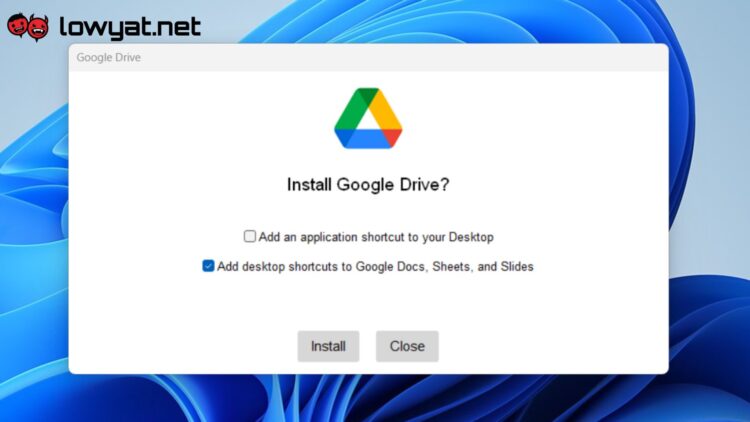Google Cloud has announced that it is rolling out an AI-based ransomware detection tool. This layer of protection will naturally be a part of Google Drive. But it can also be somewhat be extended to Windows and macOS, via the Google Drive for Desktop software.
The internet search giant positions this as the step in between two existing layers of protection. These are antivirus software that keeps ransomware out, and restoration services once the damage has been done. In other words, this new feature is meant to spring into action when the ransomware does its thing after it has slipped past the antivirus layer.
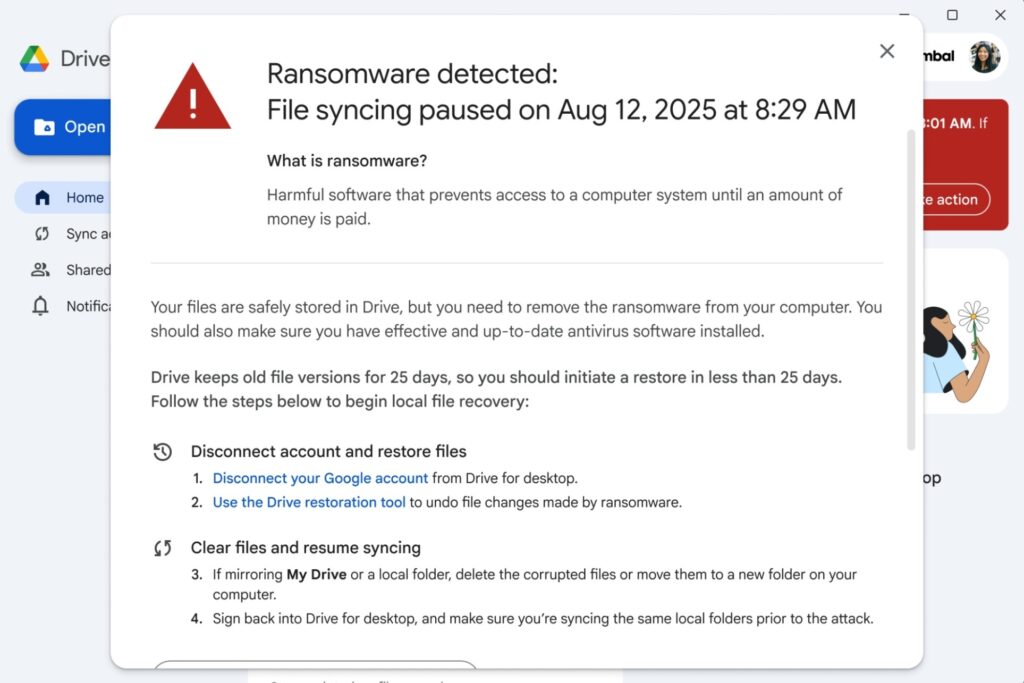
This is done when Google Drive for Desktop detects the telltale sign of a ransomware attack -when files are being encrypted en masse. When this is detected, the software puts what the company calls a “protective bubble” around your files before the damage spreads.
Notably though, this is done “by automatically stopping file syncing to the cloud”. This means that this additional layer of protection extends exclusively to files that’s being synced between the cloud and your local drive, i.e. the Google Drive folder that you see in Windows Explorer or macOS Finder.
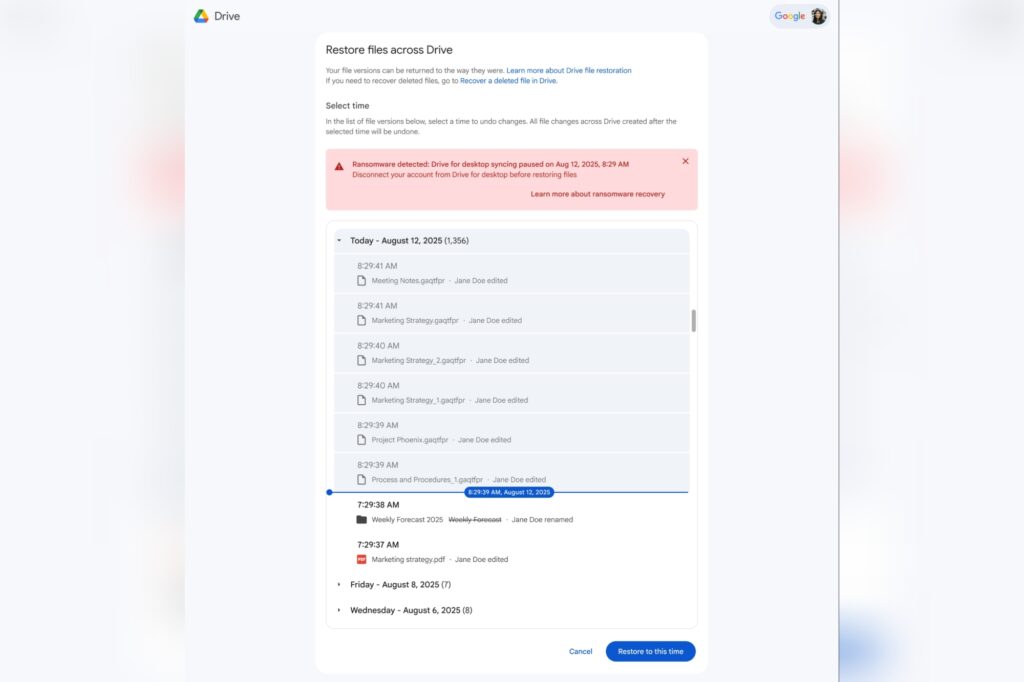
For what it’s worth, for the files that do get protected, if they were damaged or lost, restoration is simple. This is probably due to the inherent ability for the Drive to snapshot multiple prior versions. So restoration is done simply by restoring one of these versions before encryption or corruption.
The good news is that this new feature is not only limited to the commercial Google Workspace plans. Even free users of Drive are getting this feature, at no additional cost, or so says the internet search giant.