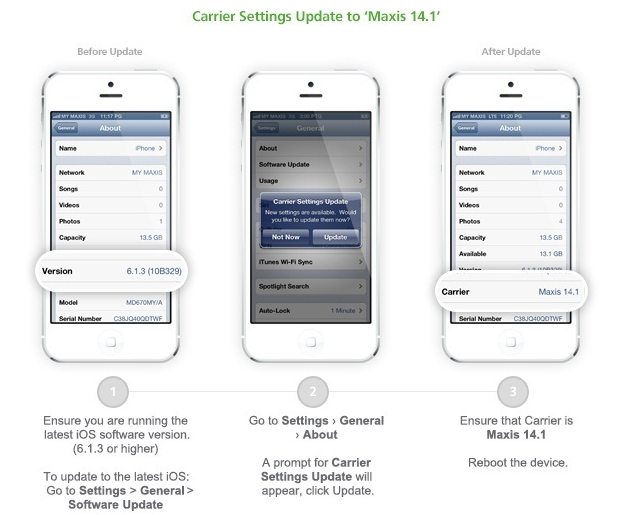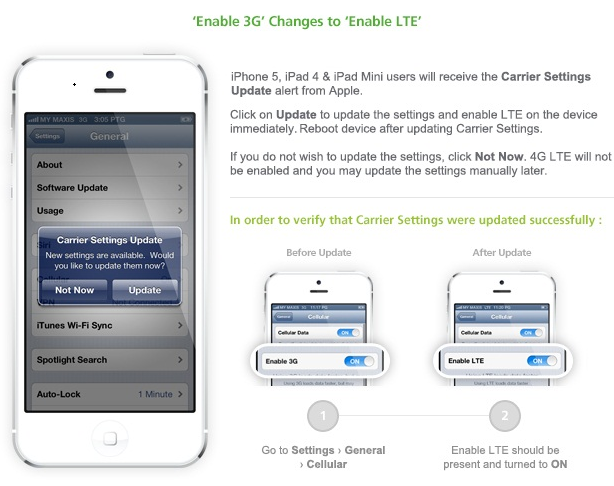For those who haven’t been following our updates, your iPhone 5, 4th generation iPad and iPad mini are now supported by Maxis LTE. This means you can enjoy internet speeds of up to 75Mbps (typical average speeds of 10Mbps to 30Mbps) right on your mobile.
To receive that update (if you haven’t already done so when the update was released earlier this morning), make sure you are running on the latest iOS version – iOS 6.1.3. To update, go to Settings > General > Software Update. Once done, go to Settings > General > About and you should be prompted for a Carrier Settings Update; update it and ensure that the Carrier is Maxis 14.1 before rebooting the device.
One done, you can turn on/off your LTE at Settings > General > Cellular.
For those using Maxis iPhone 5, 4th Generation iPad or iPad mini, have fun with your newfound speed; just make sure you’re within the coverage area.
More information about Maxis 4G LTE available in this link.
(Source: Maxis)