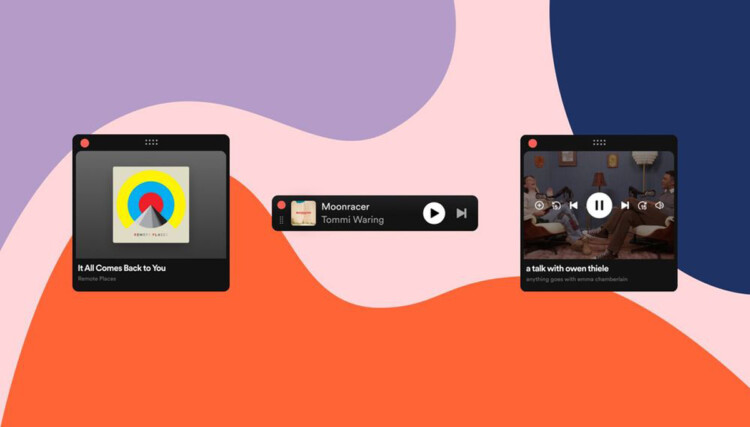Spotify has rolled out a new Miniplayer feature to its desktop app for Premium users. This offers a discreet, resizable floating window which lets you pick and shuffle playlists or tracks, adjust volume, and control playback.
According to the streaming service, the Miniplayer doesn’t replace the main Spotify window, and closing it during playback will not interrupt your listening experience. The feature also supports the platform’s various streaming content, including music, podcasts and even music videos, with a picture-in-picture mode available for the latter.
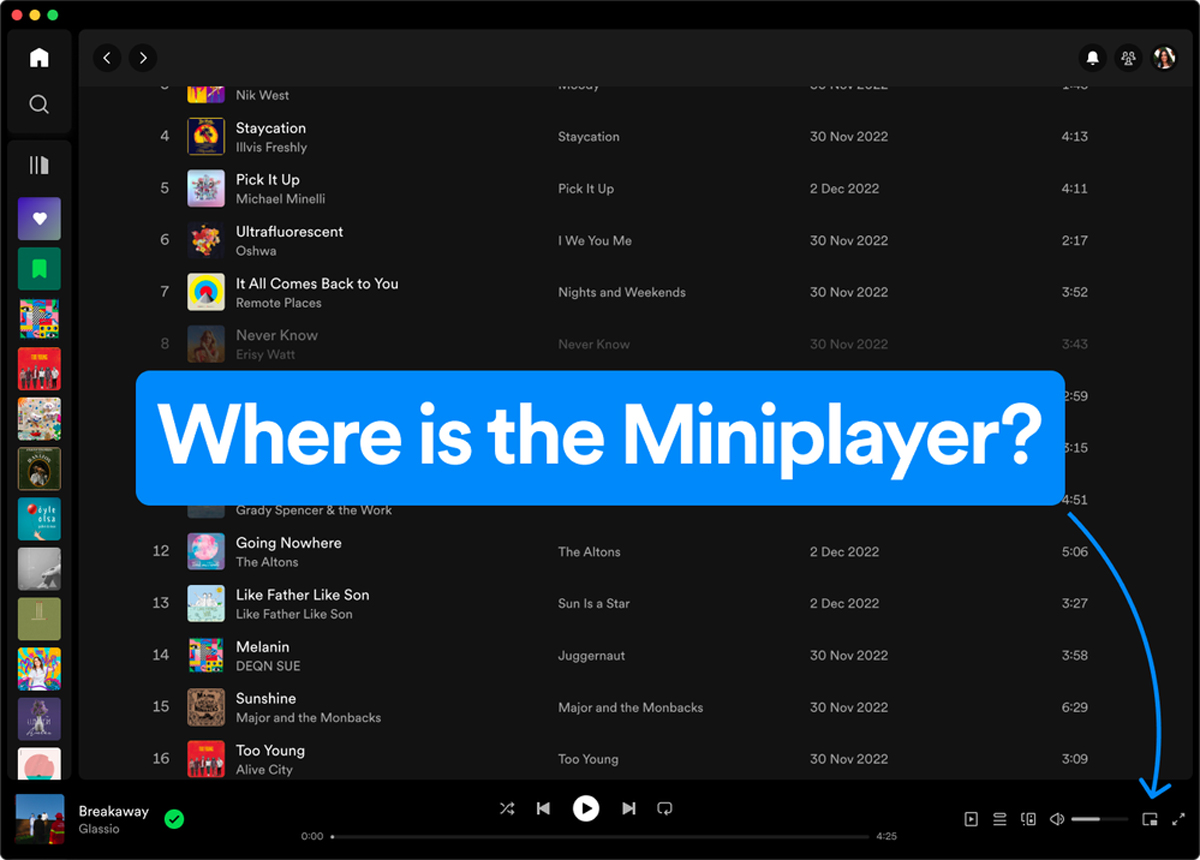
Additionally, it can function in a square or rectangle aspect ratio, or a thin bar. These give it a discreet and minimal presence on your desktop, allowing you to maintain focus on your current task or activity.
It goes without saying that you’ll need to update your Spotify desktop app to the latest version in order to enjoy the new feature. To launch the Miniplayer, simply click on its icon on the far lower right side of the screen. After clicking, a floating window will then appear next to the main interface.
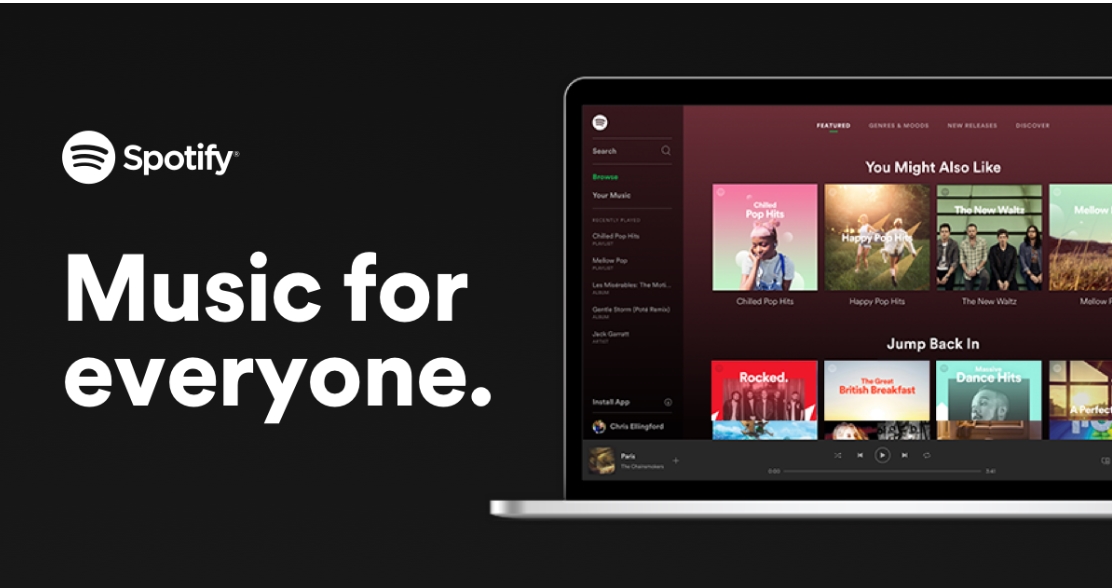
As mentioned earlier, Spotify noted that the new Miniplayer feature is only available for Premium users for now. While that could mean free users may get the feature as well, it’s likely going to take a while until that happens.
(Source: Spotify [Community forum])
Follow us on Instagram, Facebook, Twitter or Telegram for more updates and breaking news.