Mozilla Firefox just recently released version 102 of its browser and it comes with a new privacy feature that removes tracking parameters from URLs. Dubbed the “Query Parameter Stripping” by Mozilla under its Enhanced Tracking Protection privacy umbrella, websites will no longer be able to track your activity after clicking on a link.
Companies such as Facebook, Marketo, Olytics, and HubSpot use custom URL query parameters to track clicked links. As an example, you may have seen “fbclid” followed by a long string of characters at the end of the URL when you open a link from Facebook.![]()
With Firefox’s new feature, it will automatically strip the query parameters from the URL when you click on a link, improving your privacy on the internet. In our testing, it works a little differently based on what level of tracking protection you have enabled in the settings.
With the default Standard mode, Query Parameter Stripping only works when you click on a link, whereas if you copy and paste a URL with tracking parameters, the feature will not remove it. To have the feature also strip trackers from a pasted URL, you will need to enable Strict mode.
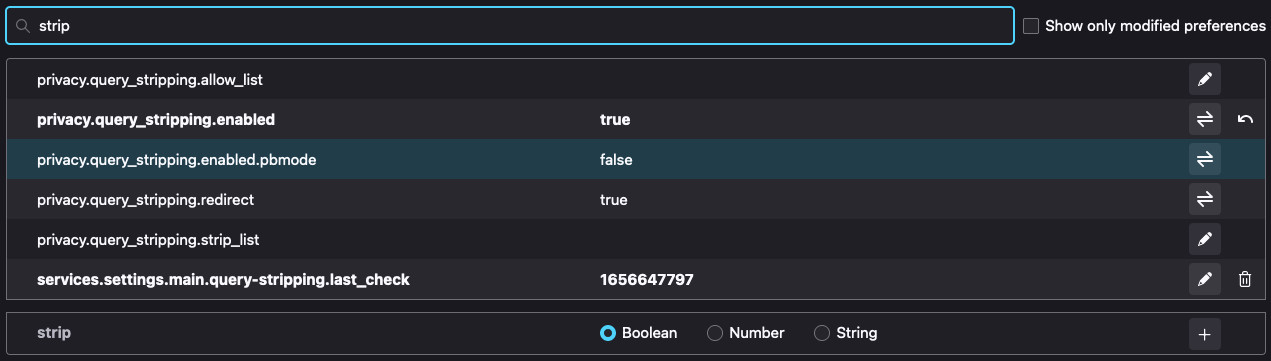
As noted by Bleeping Computers, the feature does not work in Private browsing even with Strict mode turned on. However, there is a workaround to this that requires a bit of tinkering. You will need to enter “about:config” in the address bar, search for “strip”, and set the “privacy.query_stripping.enabled.pbmode” option to true.
Mozilla does warn users that browsing with Enhanced Tracking Protection with Strict mode enabled could cause some sites to not work properly, but you could always just change the setting back to Basic if it does affect you. The browser recently also rolled out an offline translation plugin called Firefox Translations, which currently supports 13 languages and does not require an internet connection
(Source: BleepingComputers)
Follow us on Instagram, Facebook, Twitter or Telegram for more updates and breaking news.


