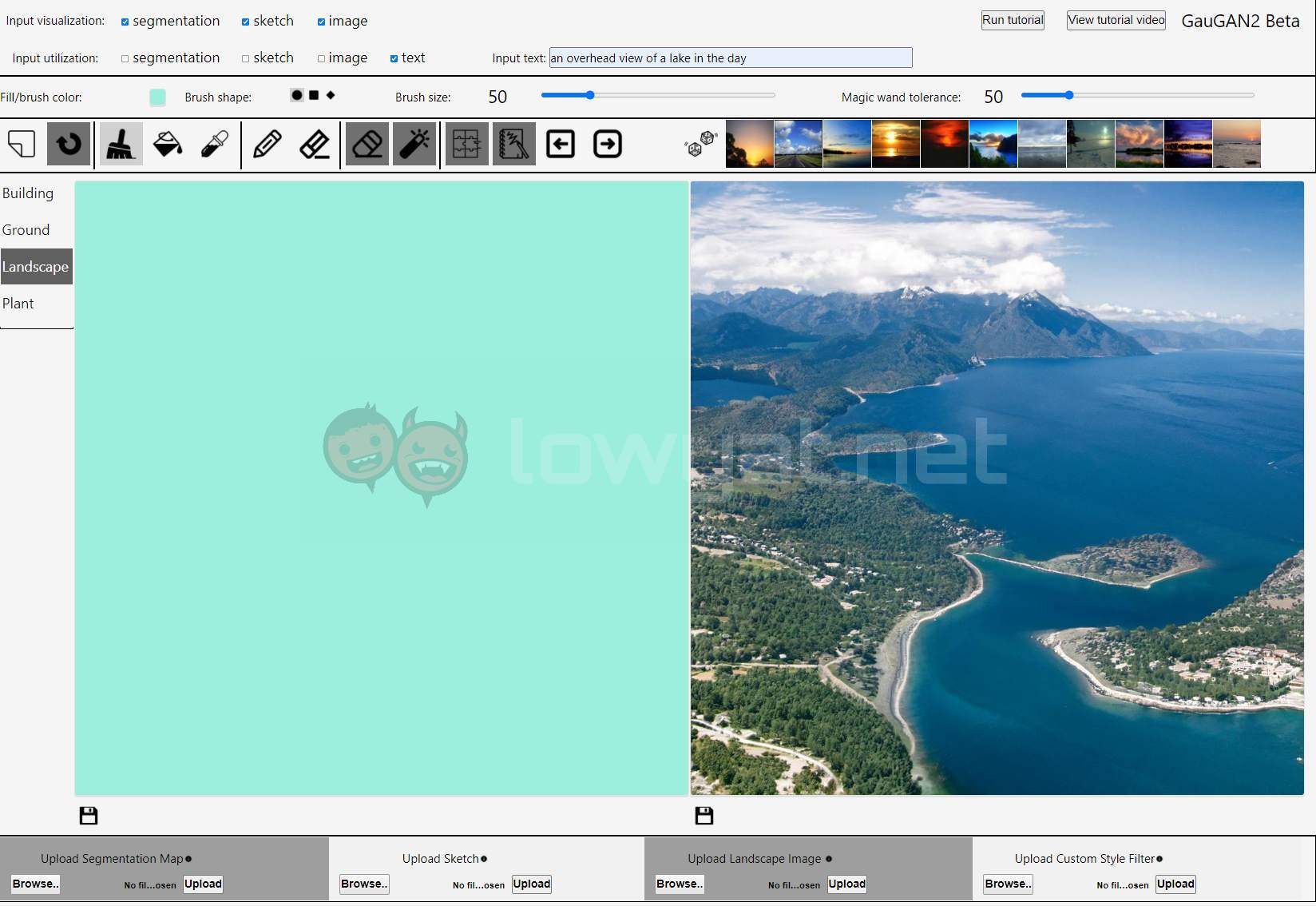NVIDIA has unveiled GauGAN2, an updated version of the in-house AI system used to power its free Canvas app that was released back in June. While the previous version is able to generate photorealistic scenes through simple brush strokes and colours, GauGAN2 now sports a new deep-learning model which can achieve the same thing by recognising key words inputted by the user.
Unlike the original GauGAN, anyone can sample the updated AI’s capabilities since the Canvas app or an NVIDIA RTX graphics card isn’t required. Those interested can head on over to the AI Demos page via the company’s website and launch the interactive demo of GauGAN2, which will run in your web browser.
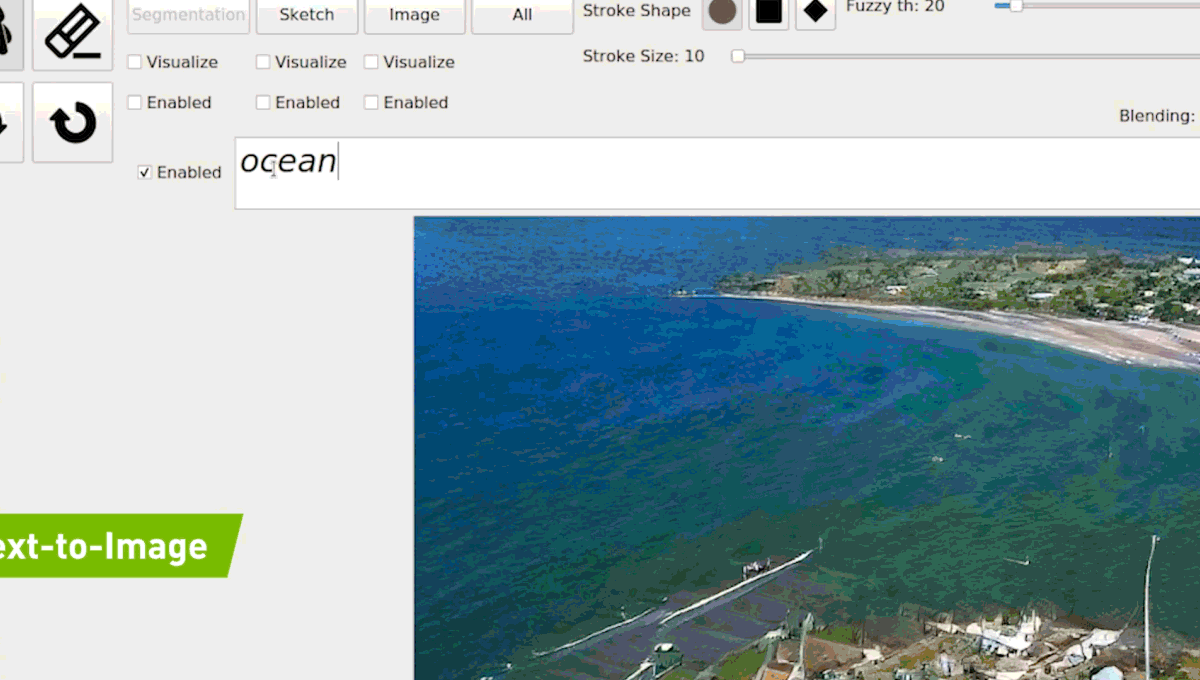
Needless to say, this approach also allows NVIDIA to showcase the system’s efficiency as all the heavy lifting is done through cloud computing rather than on your machine. According to the company, the demo is one of the first to combine multiple modalities within a single generative adversarial network (GAN). Specifically, GauGAN2 combines segmentation mapping, inpainting, and text-to-image generation in a single model.
As mentioned earlier, all you need to do is provide a brief description of a scene in mind; such as “sunset at a rocky beach”, for example. Keep note that the description must be a sentence consisting of at least three words in order for the AI to understand and generate a relevant scene. Once created, users can utilise the other tools available in the demo to customise and tweak the image further. NVIDIA says the goal for GauGAN2 is to make it faster and easier for artists to generate an artist’s vision into a high-quality AI-generated image.

“Rather than needing to draw out every element of an imagined scene, users can enter a brief phrase to quickly to generate the key features and theme of an image, such as a snow-capped mountain range,” NVIDIA wrote on its official blog. “This starting point can then be customised with sketches to make a specific mountain taller or add a couple of trees in the foreground, or clouds in the sky.”
Also, be sure to not skip out on the included tutorial video if you are planning to try out the GauGAN2 demo. Despite its simplistic look, some familiarity with the interface is required in order for you to fully test out the AI’s features.
Follow us on Instagram, Facebook, Twitter or Telegram for more updates and breaking news.