It might vary from one user to another but for many people, their first encounter with the Internet is likely through a web browser. If you are using a phone and tablet, you may be more inclined to use the default web browser on your devices.
For Huawei phones and tablet owners out there, the Huawei Browser is here to bring you through the borderless universe of the Internet right from the moment you finish setting up your device for the first time. Now, there are plenty of reasons for one to utilise the Huawei Browser and we have three of them right here.
SECURE AND FAST
Internet is a vast borderless world, so you are bound to encounter sketchy looking adverts from time to time. Naturally, this may lead to some concerns but worry not, Huawei Browser got this covered.
As a modern web browser, the Huawei Browser has been designed with security in mind. Hence, it is equipped with filters that are able to fend you off from malicious ads and websites. This would allow you to explore the Internet without compromising your experience.
Meanwhile, there are times you may want the web page that you are visiting to load faster or maybe you just want to read the text on the page. Maybe you are trying to slow down the consumption of the data quota for your mobile plan.
Inside Huawei Browser, you can actually disable images rather easily. All you need to do is tap on the three-dot menu on the top right side of the app, choose Toolbox, and then toggle the “Block images” option.
Once you refresh the Huawei Browser, you can then see that the pictures on the site would not appear anymore until you turn the feature off. This is not something that you can easily activate on other browsers such as Google Chrome or Safari.
LATEST NEWS RIGHT AT YOUR FINGERTIPS
Another nifty feature that Huawei Browser also has is the ability to provide the latest news directly on its home screen. This means less hassle to users as the feature eliminates the need to download multiple news apps.
If you’re worried about the news source, don’t be. According to Huawei, all the news shown on Huawei Browser came from among the reputable publications in Malaysia.
Among them are New Straits Times, Malay Mail, and The Edge for English news. Since Huawei Browser would display news according to your device’s preferred language, then you may see Bahasa Malaysia’s updates from Sinar Harian, Media Hiburan, and Remaja while Sin Chew Daily and China Press for Chinese news.
CONVENIENT BUILT-IN QR READER
QR codes are getting more popular than ever as it is being used for so many purposes ranging from social media profile to the website address and even e-wallet payment. So, Huawei Browser made the next logical move by integrating a built-in QR reader directly into the app.
Not only that, the reader works rather seamlessly as well. This is because whenever Huawei Browser detects a readable QR code on a website, you can simply scan for the code by tap-and-hold on the code itself and a pop-up menu that contains the “Scan QR code” option will appear.
Huawei Browser’s built-in QR reader can even be used to scan QR codes in the real world. Just tap on the three-dot menu on the top right side of the browser, choose Toolbox, and you should see the Scan QR code option right there. Choosing that option will open up a full QR reader directly from Huawei Browser.
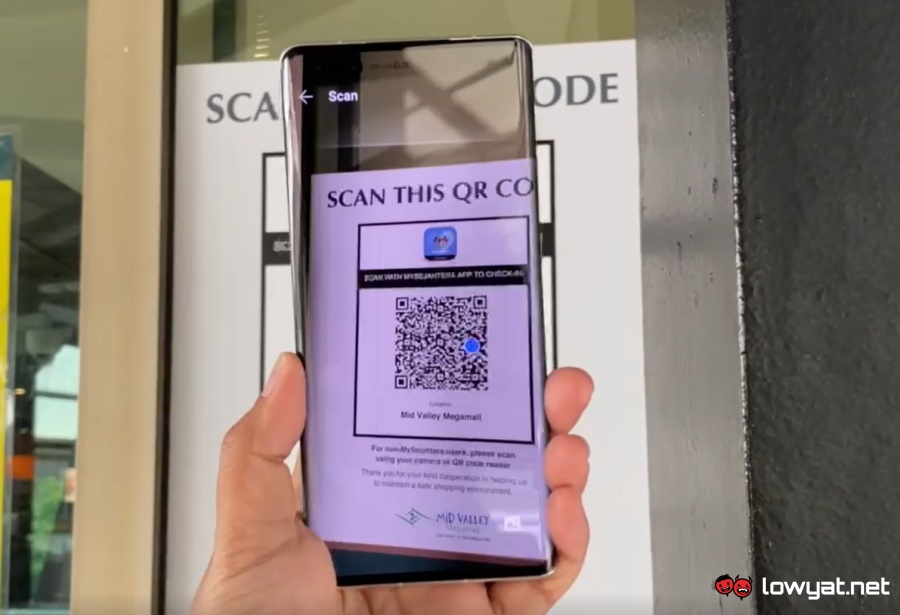
So, no more fumbling around looking for a dedicated QR reader or launching a camera app. This is definitely not something that Google Chrome or Safari can do.
You can check out more benefits of the Huawei Browser right here.
WIN HUAWEI DEVICES AND VOUCHERS WITH HUAWEI BROWSER!
What we have listed above is just a glimpse of what the Huawei Browser can do to help enhance your web experience and digital lifestyle on a daily basis. But that’s not all though.
From now until 31 May 2021, you can win Huawei devices and vouchers simply by participating in the Daily Reward Challenge on the Huawei Browser. The three features we have mentioned above should be able to get you up and running, so don’t miss this!
To learn more about the all-new Huawei Browser, visit Huawei’s official website or the AppGallery app on your Huawei phones and tablets.
This article is brought to you by Huawei.
Follow us on Instagram, Facebook, Twitter or Telegram for more updates and breaking news.








