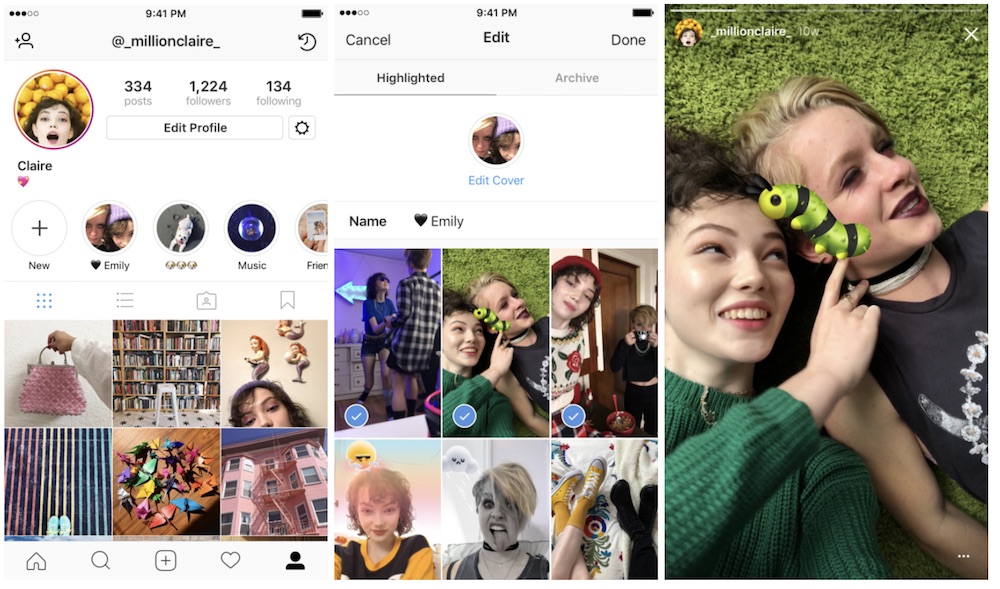Instagram Stories is a great way for users to share quick updates with their followers. These posts will automatically disappear after 24 hours, saving you the hassle of having to manually remove posts from your profile, but what if you wish to save your stories up privately? You may now do so. Instagram is currently rolling out a Stories Archive that will automatically save your stories to your archive when they expire. On top of that, the social networking company is also introducing a new Stories Highlights feature that lets you feature selected stories to your profile.
Stories Archive is an extension of the existing Archive feature that lets you hide existing posts to your archive so only you can view them later. Once your story expires after 24 hours, Instagram will automatically save them into your archive. Archived stories will appear in a grid with the most recent stories at the bottom. The first story from each day will have a date indicator to help you navigate your archive as you scroll. This feature is on by default, and you can turn off auto-archiving at any time in your profile settings.
Instagram is also extending its Stories feature with a new Stories Highlights capability. Group stories you’ve shared into highlights, and feature them on your profile to better express who you are. To create a highlight, tap the “New” circle on the left side, and pick any stories from your archive, select a cover for the highlight, and give it a name. Once done, you can save it to your profile, and it will appear on a new section on your profile below your bio. You can have as many highlights as you like, and edit or remove them anytime you wish to.
These updates are available as part of Instagram version 25 on iOS and Android. Check out Instagram for more information about Stories Archive and Stories Highlights features.
(Source: Instagram)
Follow us on Instagram, Facebook, Twitter or Telegram for more updates and breaking news.