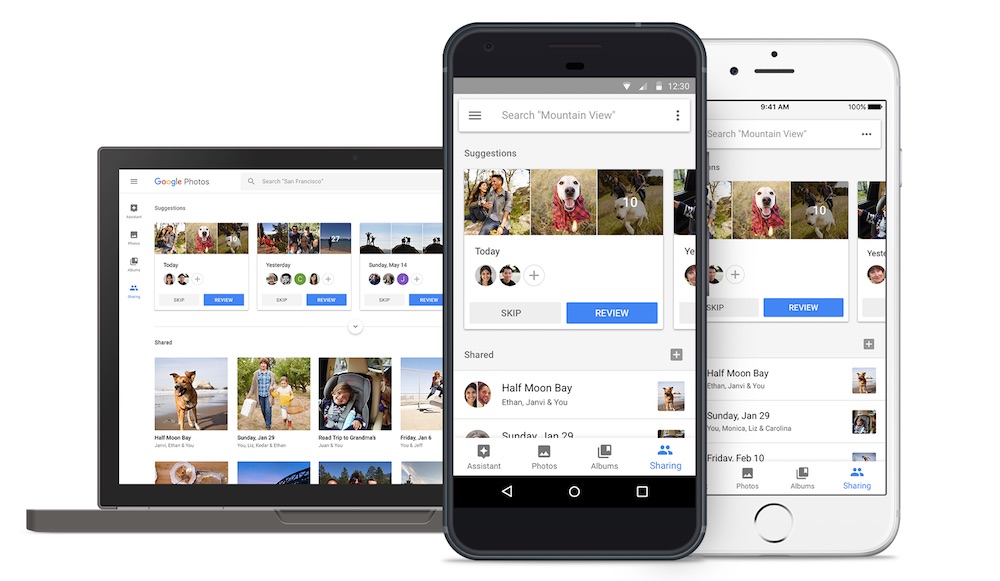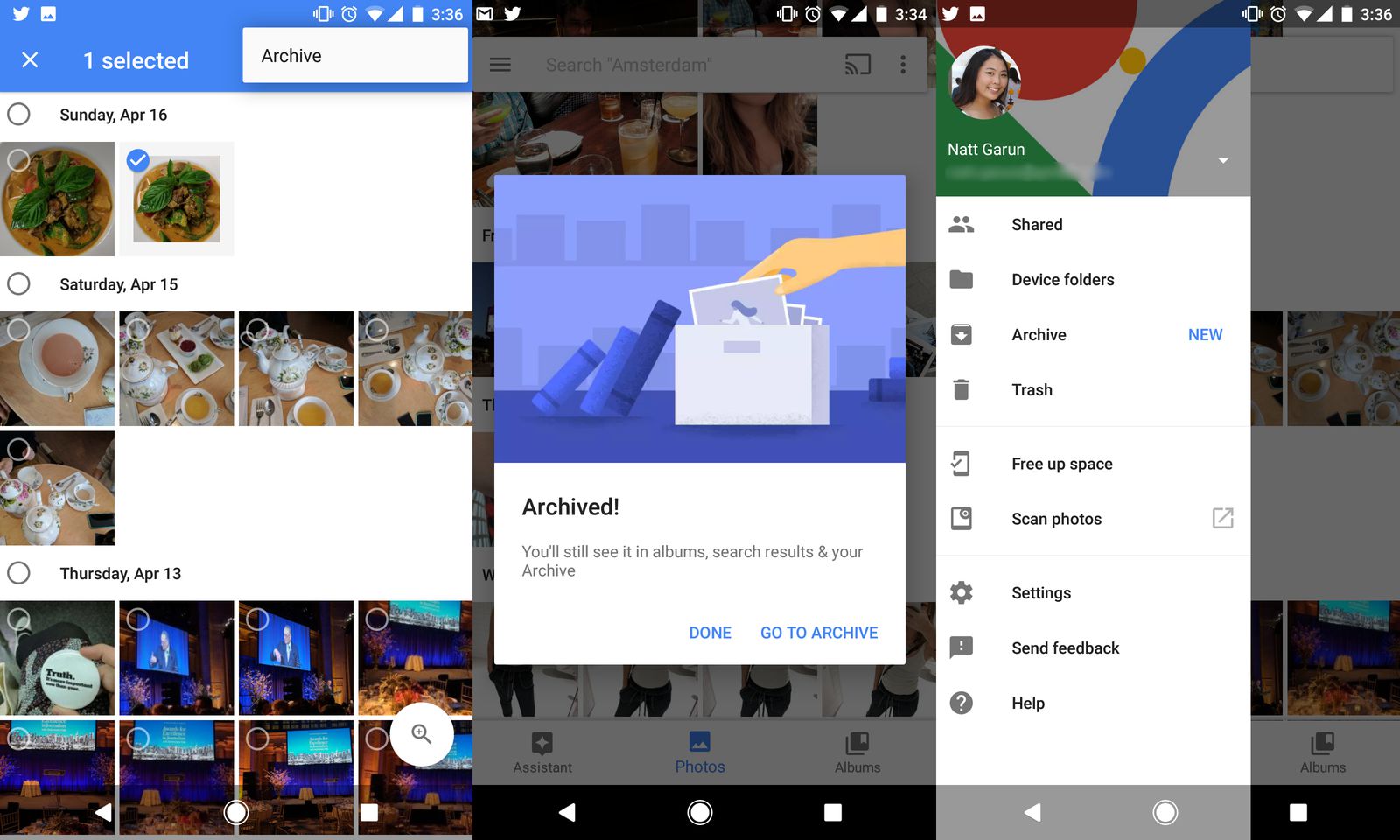Have some pictures in Google Photos that you don’t want to delete, but you don’t want people to see? You may now archive them. Google recently quietly rolled out a new archive feature on Google Photos that lets you organise and hide some photos.
The archive feature on Google Photos was first spotted by 9toGoogle. All you need to do is hold the photos you wish to hide, and tap on the menu button on the right side to archive. Don’t worry though, the pictures that you archive will still be accessible in an album, and can be searched as well. Archived photos will be hidden on the left side menu under a separate folder.
While this may not be a major feature, it does come in handy, especially since Google is now encouraging users to share more pictures on its platform. You can just archive to hide your pictures like screenshot of your bank details, your identification documents, and of course, other personal photos.
The new archive feature is currently available on Google Photos for Android device, and is likely rolling out soon across the web and on iOS.
(Source: 9to5Google via: The Verge)
Follow us on Instagram, Facebook, Twitter or Telegram for more updates and breaking news.