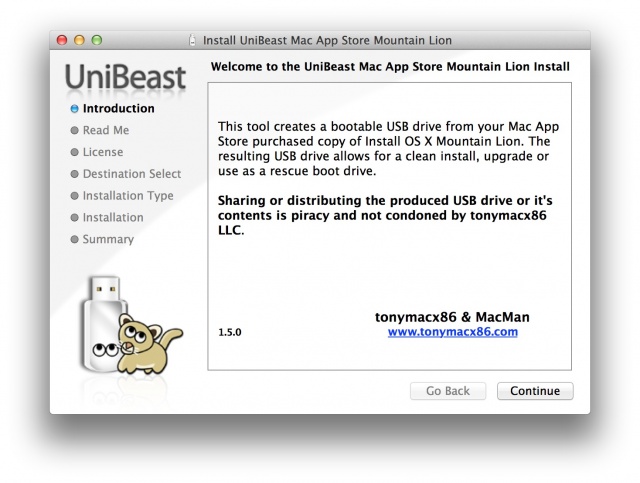
Mac OS X Mountain Lion may have sold 3 Million copies in the few days that it has been out, but for the non Mac user, you’ll probably never get to play with the latest and greatest OS X version (until Mac OS X Snoop Lion of course). Good news is that for you Hackintosh aficionados who thrive on blurring the lines of Mac/PC, you can now install Mountain Lion on your Windows machine with the help of a tool called Unibeast and Multibeast.
Before you attempt to go so far as to create a hybrid monstrosity, you’ll need the Mountain Lion Installer, USB Flash drive with 8GB of space and Unibeast as well as a friends Mac to run Unibeast on. Bear in mind the PC that you intend to install Mountain Lion on has to be able to run it, so 2GB RAM and a Core 2 Duo processor is JUST ABOUT going to cut it. Once you have sorted everything out and installed your drivers with MultiBeast, you’re good to go on your merry Hackintoshing ways!
For more details on where to get these tools and how to create a bootable drive, head on over to our source link.
Lowyat.NET is not responsible for any damage you do to your PC as a result of not following proper instructions or hitting it repeatedly with your fists.
(Source: Cult Of Mac)
Follow us on Instagram, Facebook, Twitter or Telegram for more updates and breaking news.

