NVIDIA is currently investigating an issue that is causing system using GeForce RTX 30 Series or newer GPUs to experience black screen issues. Problems seemingly started coming up with the GPU brand’s first dedicated drivers for the RTX 50 Series – WHQL drivers 572.xx – were released.
As the black screen issue isn’t isolated to the NVIDIA Blackwell GPU lineup, a typical course of action for RTX 30 or RTX 40 Series users would be to roll back the drivers to an older version. In the case of the RTX 50 Series, there are no older drivers available, meaning whatever is causing the issues can only be fixed by NVIDIA.
The black screen issues are different from GPU to GPU. The laundry list of black screen-related problems ranges from games crashing, games freezing, or system just BSOD-ing, in which case, restarting their system is the only way to go.
Some users have found that locking the refresh rate of their gaming monitor down to 60Hz solves the issue but honestly and understandably, we can’t imagine anyone wanting to lock their frames to just 60 fps. Another solution, for one user at least, was to “downgrade” the PCIe interface on his motherboard from PCIe 5.0 down to PCIe 4.0.
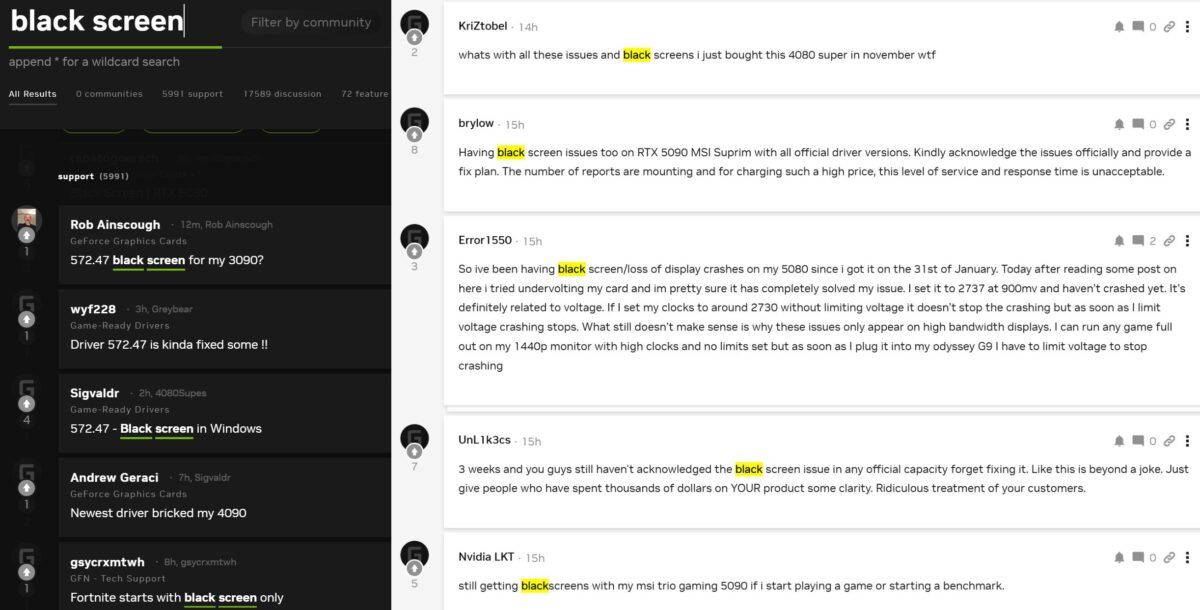
The issue with that is if the black screen issue is indeed being caused by the PCIe interface, the solution might then just be a VBIOS update.
(Source: Videocardz, NVIDIA)



